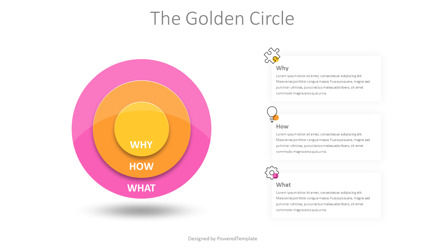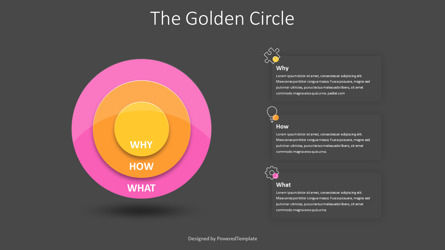100180
The Golden Circle Model - Free Google Slides theme and PowerPoint template
ID: 10905
Free for personal and commercial use with attribution required.
How to attribute the author?Unlock this file and gain access to other Premium resources.
Go Premium and Download! | Already Premium? Sign in
Free Google Slides theme and PowerPoint template
This extraordinary free presentation diagram template is a great way to illustrate the Golden Circle model! With volumetric nested circles, shadows, and icons with text placeholders, you'll be able to show the various layers of your company's ethos in a visually engaging way. The ready-to-use template works seamlessly with both PowerPoint and Google Slides and comes with options for light and dark backgrounds. Convey your thoughts in a professional and witty fashion without compromising on aesthetic appeal - what more could one ask for? Get this must-have template today for an instant download.The Golden Circle model was an idea presented in the early 2000s by Simon Sinek, a motivational speaker, and bestselling author. It focuses on how inspirational leaders and businesses are capable of achieving success by focusing on “why” before getting into “what” and “how.” The concept asserts that these great minds start with discovering why their product or mission matters before they even define what type of elements they have and how they operate. By understanding the true purpose of their mission, they are able to open the doors to spark imagination, creativity, loyalty, and innovation — all powerful tools for competitive advantage.
The Golden Circle Model is a powerful tool used by successful companies to get their message heard and create long-term customer loyalty. It's based on a simple principle: understanding why you’re doing something before considering how you're going to do it. It requires that the speaker starts with their 'why', moves to 'how', and finishes with 'what'. Starting with 'why' helps the listener better understand why they need something, resulting in significantly more engaged and loyal customers. Knowing how it works enables an organization to show up as authentic, focused, and confident during presentations, which can help gain the trust of others. The Golden Circle Model is an easy yet effective way of communicating ideas that can be adapted for any situation, from giving business presentations, having design reviews or even driving conversations in team meetings. Try it out - you may be surprised by how quickly and effectively your audience engages!
Template Features:
- - 100% editable and easy to modify
- - 2 dark and light slides to impress your audience
- - Contains easy-to-edit graphics
- - Designed to be used in Google Slides and Microsoft PowerPoint
- - PPT/PPTX format file
- - 16:9 widescreen format suitable for all types of screens
- - Includes information about fonts, colors, and credits of the free resources used.
Related Items
An error occurred
Something went wrong. That's all we know for the moment.
Please refresh the page and try again. If the problem persists, kindly wait 30-40 minutes before attempting again. We appreciate your patience.