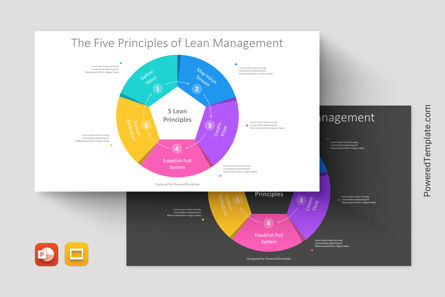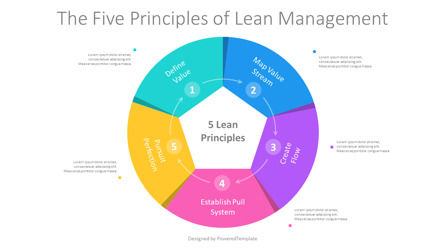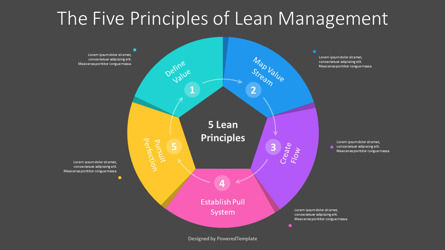108416
The 5 Principles of Lean Management - Google Slides theme and PowerPoint template
ID: 11188
Unlock this file and gain access to other Premium resources.
Go Premium and Download! | Already Premium? Sign in
Unlock this file and gain access to other Premium resources.
Go Premium and Download! | Already Premium? Sign in
Premium PowerPoint Template and Google Slides Theme
The 5 Principles of Lean Management template for presentations is an indispensable asset for anyone hoping to become a more effective manager. Whether you're looking to amp up your business, take control as a team leader, or just make yourself the best version possible - this presentation will help get you there!At its core, Lean Management is a management philosophy that focuses on reducing waste and increasing efficiency. It was first developed by Toyota in the 1950s and has since been adopted by companies all over the world. The principles of Lean Management are designed to help organizations streamline their processes and create more value for their customers.
The 5 Principles of Lean Management template is a visual representation of these principles. The first principle is Define Value, which involves identifying what your customers value and focusing on delivering that value. The second principle is Map Value Stream, which involves analyzing your processes and identifying areas where you can eliminate waste. The third principle is Create Flow, which involves making sure that work flows smoothly through your organization. The fourth principle is Establish Pull System, which involves ensuring that work is only done when it is needed. And finally, the fifth principle is Pursuit of Perfection, which involves constantly striving to improve your processes.
Each of the principles is represented by a numbered sector in the circle. The pentagon in the center represents the 5 Lean Principles, and the arrows surrounding it represent the circular process of Lean Management. The template is designed in a flat design style, making it easy to read and understand. It can be customized to suit your needs and can be used in both PowerPoint and Google Slides.
This diagram template can be used by anyone who is interested in improving their management skills. It is particularly useful for business owners, team leaders, and project managers who want to improve their processes and increase efficiency. The template is easy to use and can be adapted to suit any organization or project. Whether you're just starting out or have years of experience, the 5 Principles of Lean Management template can help you achieve your goals.
Template Features:
- - 100% editable and easy to modify
- - 2 dark and light slides to impress your audience
- - Contains easy-to-edit graphics
- - Designed to be used in Google Slides and Microsoft PowerPoint
- - PPT / PPTX format file
- - 16:9 widescreen format suitable for all types of screens
- - Includes information about fonts, colors, and credits of the free resources used.
Related Items