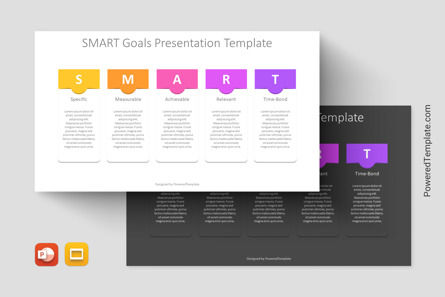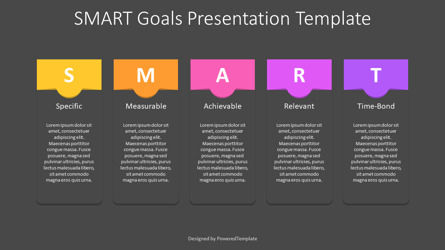109935
SMART Goals Presentation Template - Free Google Slides theme and PowerPoint template
ID: 11264
Free for personal and commercial use with attribution required.
How to attribute the author?Unlock this file and gain access to other Premium resources.
Go Premium and Download! | Already Premium? Sign in
Free Google Slides Theme and PowerPoint Template
Looking to set up a new project or business, or perhaps improve an existing one? Then you need to set SMART goals. And to help you do it right, we've got just the thing - a SMART Goals Presentation Template that works in PowerPoint and Google Slides.So, what is a SMART goal? SMART stands for Specific, Measurable, Achievable, Relevant, and Time-bound. These are the five criteria that make a goal effective and achievable. It helps you to clarify your ideas, focus your efforts, use your time and resources effectively, and increase your chances of achieving what you want.
The SMART Goals free presentation template is designed to make the process of setting and achieving goals as straightforward as possible. It features a horizontal sequence of 5 vertical stylized colored cards that represent each of the SMART criteria. Each card has a letter, title, and text placeholder for a description.
The first card, the "S" card, stands for Specific. This means that your goal should be clear and well-defined, so you know exactly what you want to achieve. The second card, the "M" card, stands for Measurable. This means that your goal should be quantifiable and you should be able to track your progress. The third card, the "A" card, stands for Achievable. This means that your goal should be realistic and achievable, given the resources you have available.
The fourth card, the "R" card, stands for Relevant. This means that your goal should be aligned with your broader objectives and goals and that it should make sense for your business or project. Finally, the fifth card, the "T" card, stands for Time-bound. This means that your goal should have a clear deadline or timeline, so you know when you need to achieve it.
The free SMART Goals Presentation Template can be used by anyone who wants to set effective goals for themselves, their team, or their business. Whether you're a project manager, business owner, or entrepreneur, this template can help you clarify your ideas and achieve your objectives. So, if you're ready to start setting SMART goals and achieving success, download our SMART Goals Presentation Template today!
Template Features:
- - 100% editable and easy to modify
- - 2 dark and light slides to impress your audience
- - Contains easy-to-edit graphics
- - Designed to be used in Google Slides and Microsoft PowerPoint
- - PPT / PPTX format file
- - 16:9 widescreen format suitable for all types of screens
- - Includes information about fonts, colors, and credits of the free resources used.
Related Items
An error occurred
Something went wrong. That's all we know for the moment.
Please refresh the page and try again. If the problem persists, kindly wait 30-40 minutes before attempting again. We appreciate your patience.