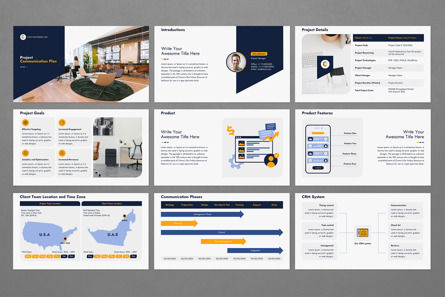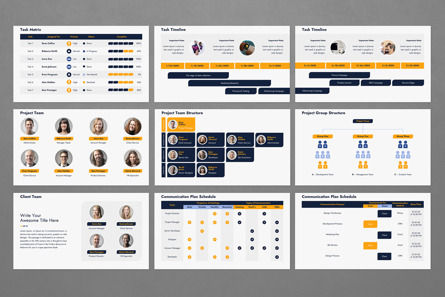114934
Project Communication Plan Keynote
ID: 11846
Unlock this file and gain access to other Premium resources.
Go Premium and Download! | Already Premium? Sign in
Unlock this file and gain access to other Premium resources.
Go Premium and Download! | Already Premium? Sign in
A Project Communication Plan defines how information and updates are shared within a project. It sets out how often client and the project team meet or communicate with each other to resolve issues or to get project status updates.
CONTENT:
Introductions
Project Details
Project Goals
Product
Product Features
Client Team Location and Time Zone
Communication Phases
CRM System
Task Matrix
Task Timeline
Project Team
Project Team Structure
Project Group Structure
Client Team
Communication Plan Schedule
Task Calendar: Day
Task Calendar: Week
Task Calendar: Month
Task Calendar: Year
Communication Dashboard
Our Company
Our Achievements
Client Testimonials
Contacts
FEATURES:
16:9 (1920x1080) Screen Size
3 Pre-made color themes
Unique content
TEMPLATE INCLUDES:
3 KEY (Apple Keynote) files
User Guide PDF file
NOTE:
All photos on the demo is only for preview purpose only and not included on the files. More...
CONTENT:
Introductions
Project Details
Project Goals
Product
Product Features
Client Team Location and Time Zone
Communication Phases
CRM System
Task Matrix
Task Timeline
Project Team
Project Team Structure
Project Group Structure
Client Team
Communication Plan Schedule
Task Calendar: Day
Task Calendar: Week
Task Calendar: Month
Task Calendar: Year
Communication Dashboard
Our Company
Our Achievements
Client Testimonials
Contacts
FEATURES:
16:9 (1920x1080) Screen Size
3 Pre-made color themes
Unique content
TEMPLATE INCLUDES:
3 KEY (Apple Keynote) files
User Guide PDF file
NOTE:
All photos on the demo is only for preview purpose only and not included on the files. More...
Related Items