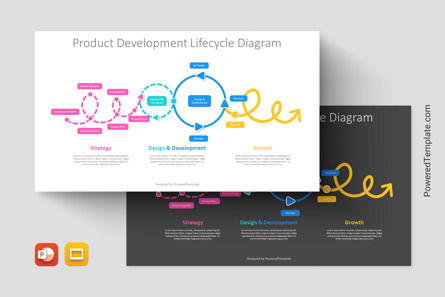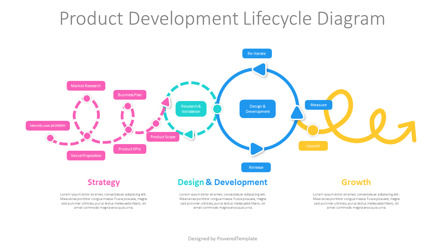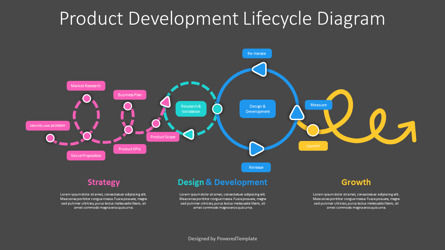109060
Product Development Life Cycle Diagram - Google Slides theme and PowerPoint template
ID: 11209
Unlock this file and gain access to other Premium resources.
Go Premium and Download! | Already Premium? Sign in
Unlock this file and gain access to other Premium resources.
Go Premium and Download! | Already Premium? Sign in
Premium PowerPoint Template and Google Slides Theme
The Product Development Life Cycle (PDLC) Diagram Presentation Template is a powerful tool for anyone looking to showcase their product development process in a clear and concise way. This template is compatible with both PowerPoint and Google Slides, making it accessible to a wide range of users.The PDLC is a framework that describes the stages a product goes through from conception to retirement. It covers everything from identifying user problems and designing the product to launching it and measuring its success. This framework is widely used by businesses to ensure that their products are developed in a systematic and structured way.
The template is divided into three main parts: Strategy, Design & Development, and Growth. Let's take a closer look at each of these parts.
The Strategy part is the starting point of the PDLC, and it contains a free-form dotted arrow with several loops. The milestones on this arrow include: Identify User Problem, Value Proposition, Market Research, Product KPIs, Business Plan, and Product Scope. These milestones are crucial for establishing the product's purpose, target market, and overall strategy.
The Design & Development part contains two connected circles: Research & Validation, and Design & Development. The Research & Validation circle involves testing the product idea and ensuring that it meets the needs of the target market. The Design & Development circle involves creating the product, from prototyping to testing and debugging. This part of the PDLC is critical for ensuring that the product is of high quality and meets the user's needs.
The Growth part is the final part of the PDLC and is represented as a free-form looped arrow with a Launch milestone. This part is focused on launching the product, measuring its success, and making improvements based on user feedback. The milestones in this part include Launch, Measure, and Re-Iterate.
No more struggling for hours making a presentation about your product development process. With this premium template, you can effortlessly and quickly craft an exquisite display that spotlights the ins-and-outs of what makes your products tick! Plus with comprehensive icons, text holders, and other customizing tools - it’s ideal for project managers, developers, or designers looking to ensure their product meets expectations. Say goodbye to stress – streamline workflow without breaking a sweat by taking advantage of everything this amazing offer has in store!
Template Features:
- - 100% editable and easy to modify
- - 2 dark and light slides to impress your audience
- - Contains easy-to-edit graphics
- - Designed to be used in Google Slides and Microsoft PowerPoint
- - PPT / PPTX format file
- - 16:9 widescreen format suitable for all types of screens
- - Includes information about fonts, colors, and credits of the free resources used.
Related Items