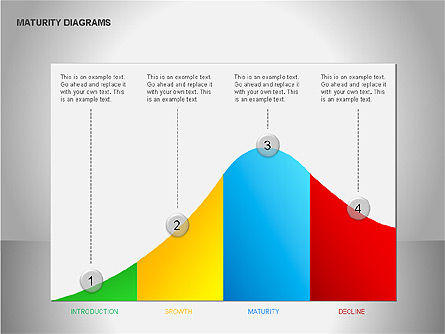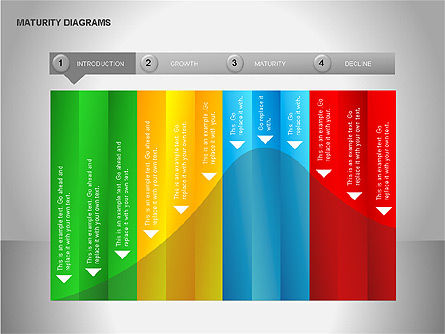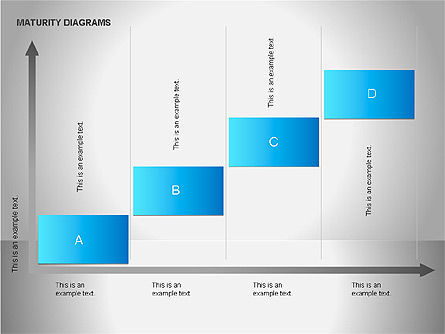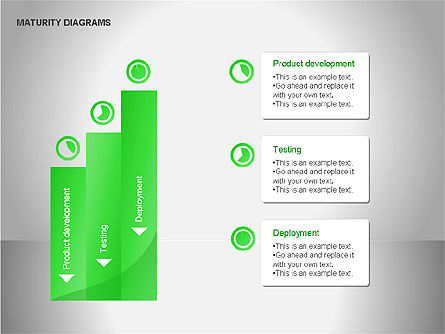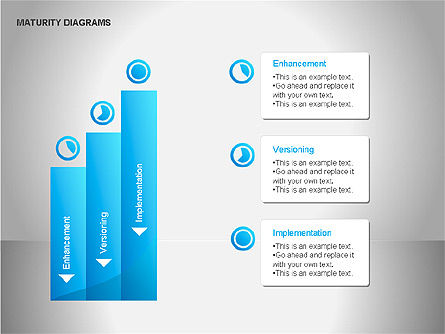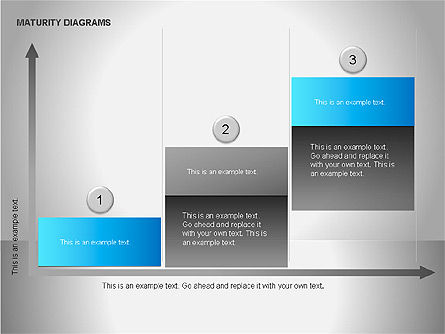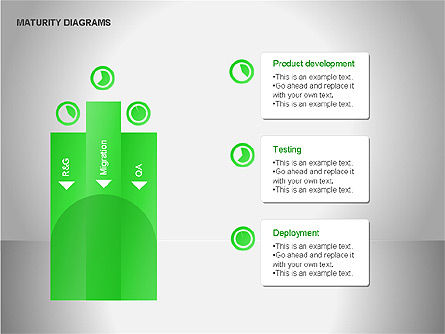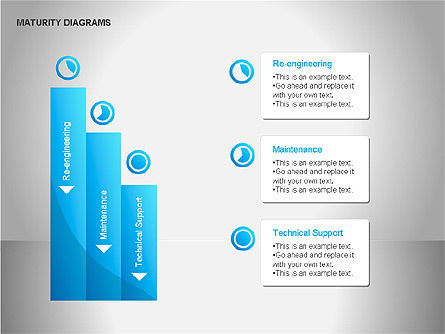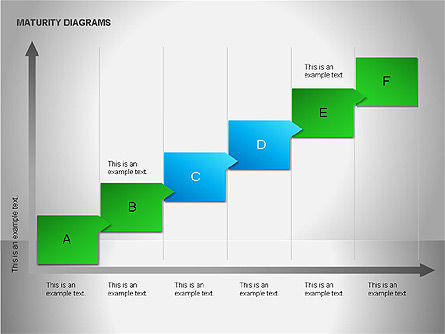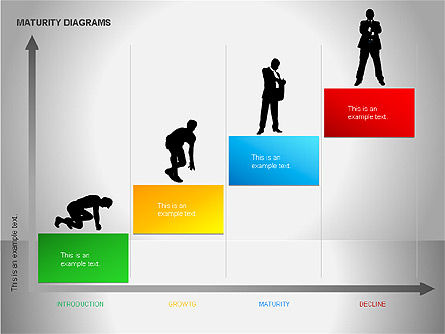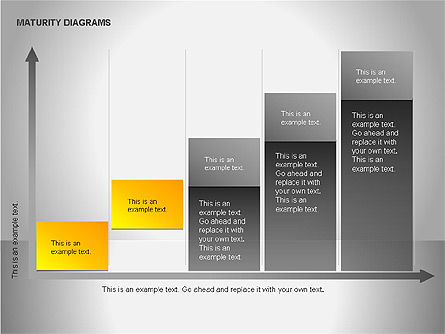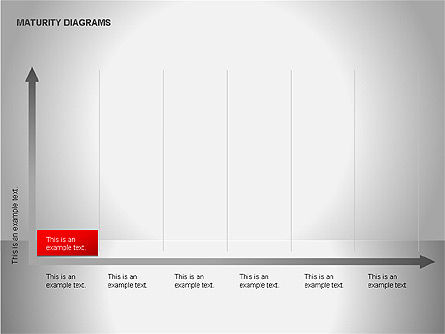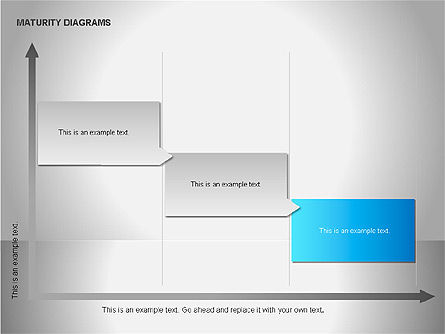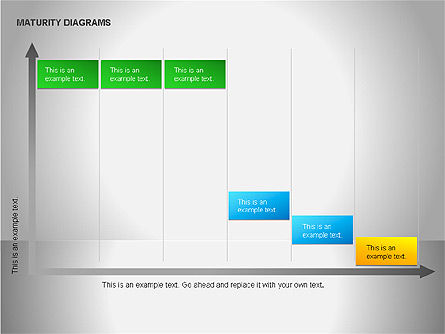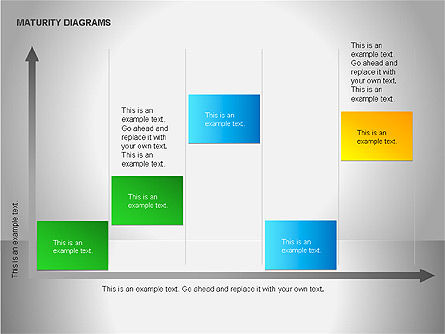25222
Colorful Maturity Diagrams (for PowerPoint and Google Slides)
ID: 00056
Unlock this file and gain access to other Premium resources.
Go Premium and Download! | Already Premium? Sign in
Unlock this file and gain access to other Premium resources.
Go Premium and Download! | Already Premium? Sign in
Premium Google Slides theme and PowerPoint template
The Maturity Diagrams presentation deck is the perfect way to add an extra bit of professionalism and clarity to your presentations. It includes easy-to-alter diagrams and slides that ensure that your message will be conveyed with maximum impact. The handy worksheets will also make it easier for you to organize and document the necessary points for any talk or speech, ensuring nothing gets missed out. With both PowerPoint and Google Slides options available for immediate download, this deck is a must-have for anyone looking to inject an extra level of polish into their presentations.Maturity diagrams, also known as cumulative progressions, are an important tool used to track the progress of a project over time. Maturity diagrams are helpful for providing an overview of the current status and future goals of a project, allowing for gaps or issues to be identified quickly. They can be created using different metrics such as surveys and analytics, making them extremely versatile and applicable to almost any type of project or situation. By assessing multiple aspects at once, they provide a comprehensive view while still avoiding overcomplicating information. Maturity diagrams help streamline how teams work towards their objectives in a timely manner while effectively monitoring the overall progress on any given task.
The diagram is commonly seen used in professional development and academic settings for personal growth assessment purposes. In essence, it serves as an easy way to see if everyone is on track with the learning program in order to provide learners with the necessary support and guidance throughout their training journey.
Template Features:
- - 100% editable and easy to modify
- - 15 slides to impress your audience
- - Contains easy-to-edit graphics
- - Designed to be used in Google Slides and Microsoft PowerPoint
- - PPT/PPTX format file
- - Includes information about fonts, colors, and credits of the free resources used.

Related Items
An error occurred
Something went wrong. That's all we know for the moment.
Please refresh the page and try again. If the problem persists, kindly wait 30-40 minutes before attempting again. We appreciate your patience.