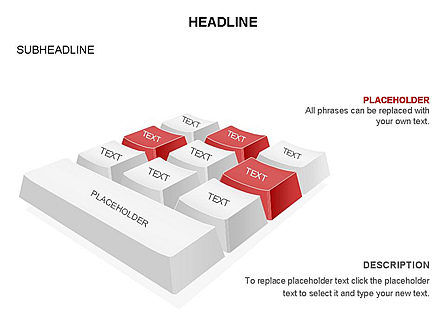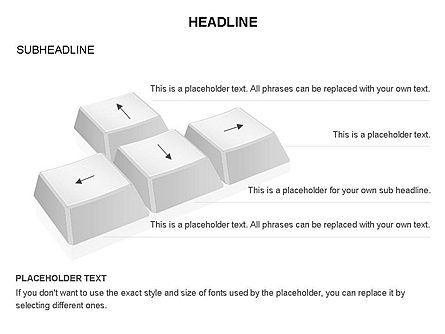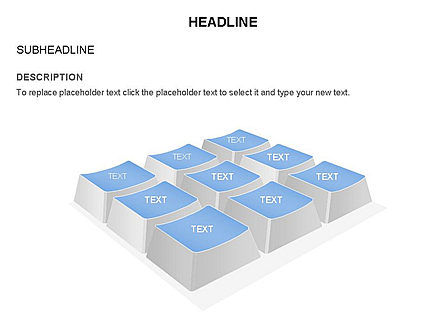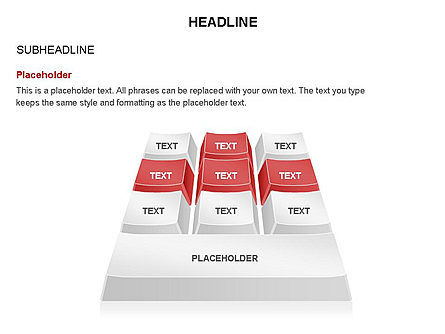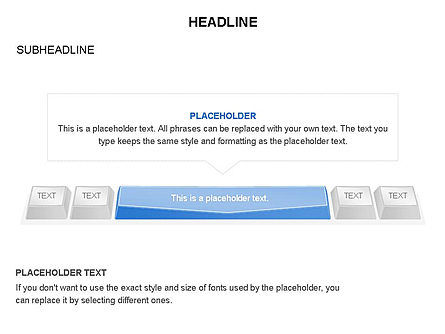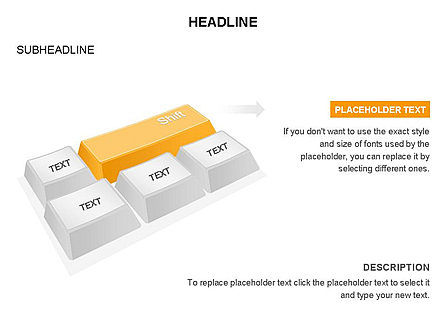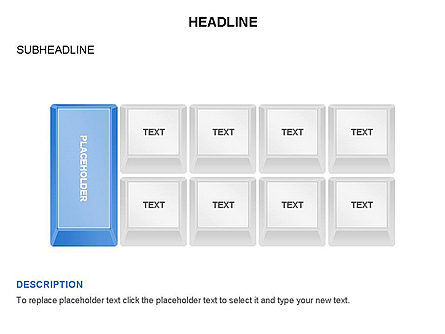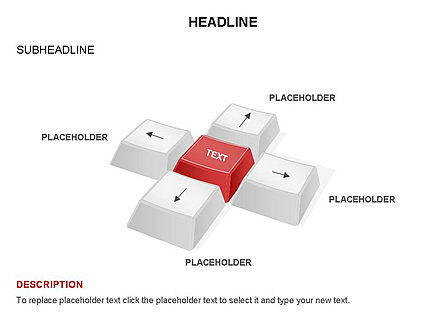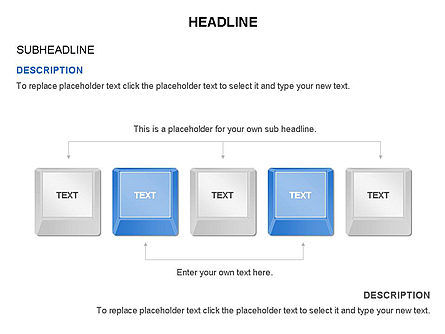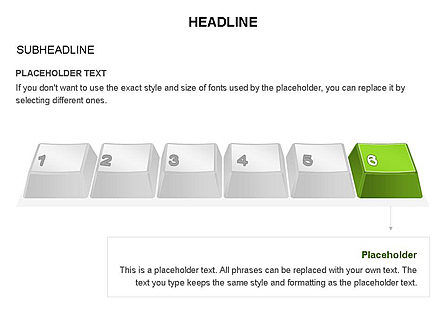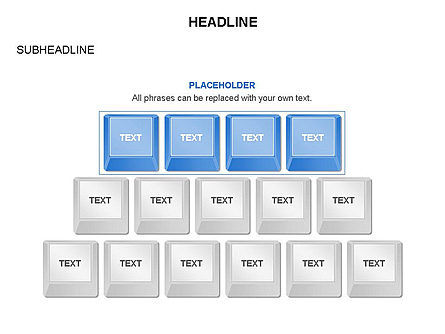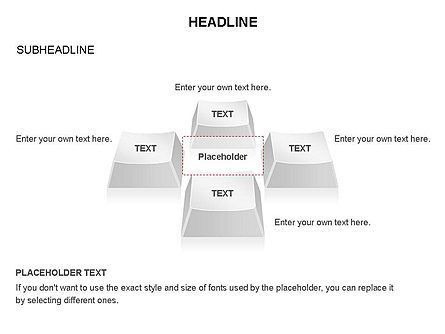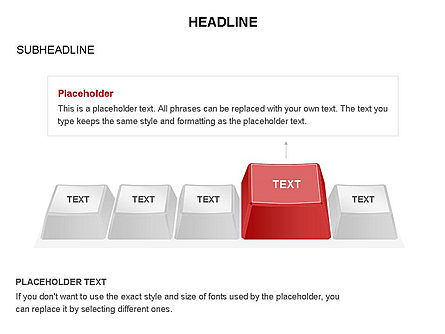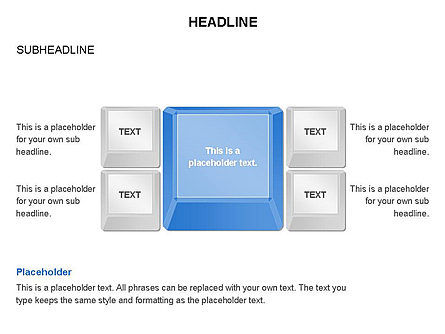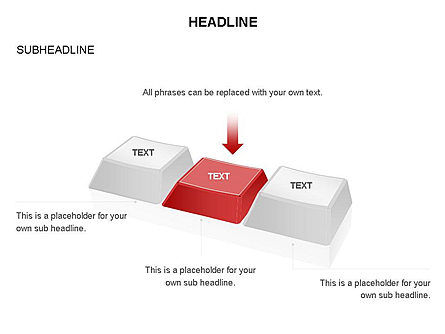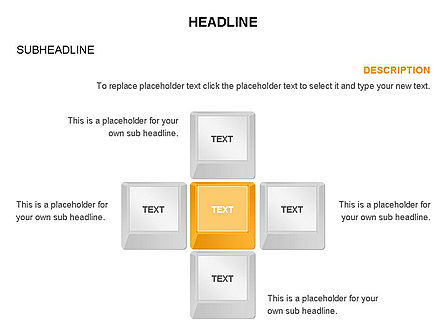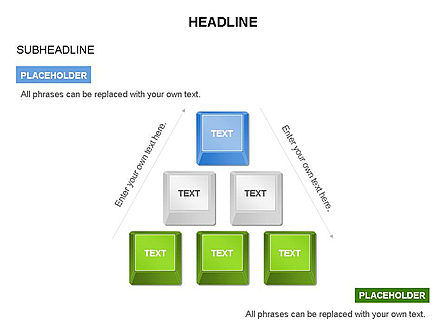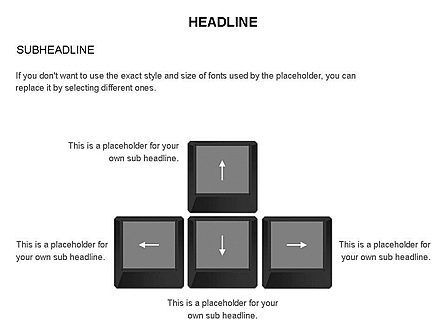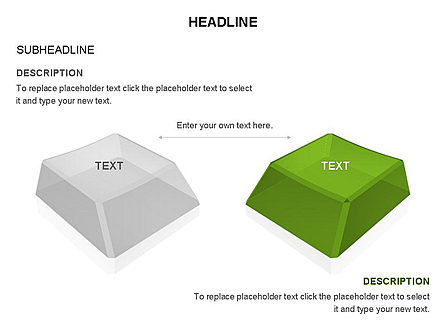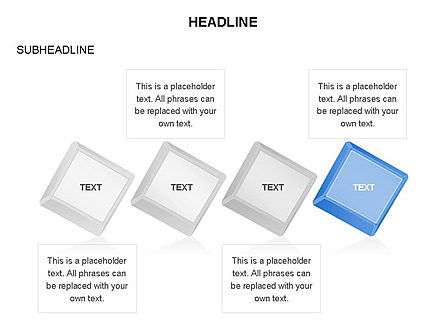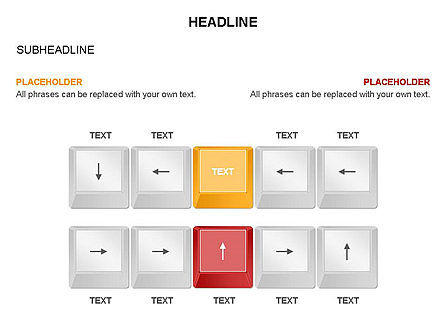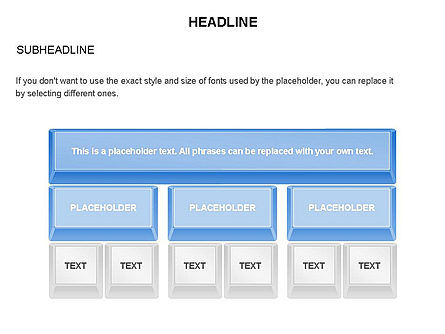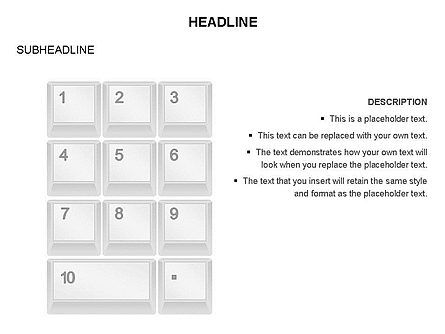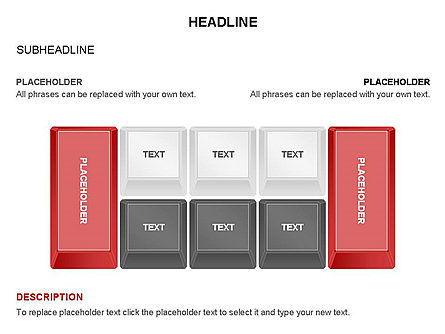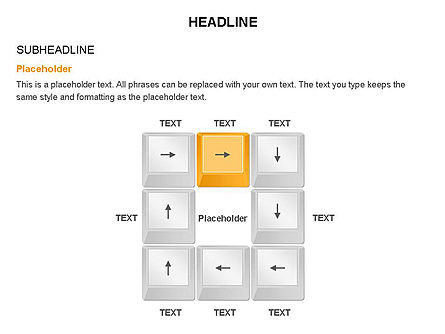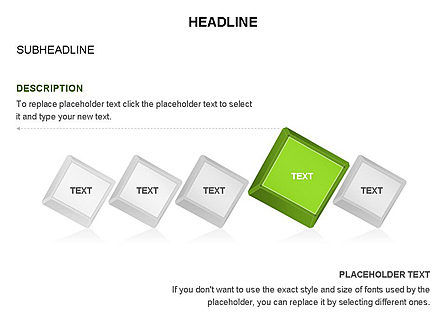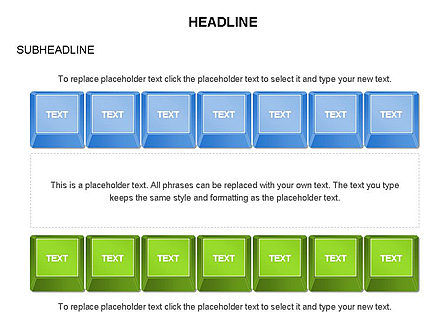Copy and paste the following code for attribution and get our Free License. Don’t want to provide attribution? Go Premium for more usage rights without attribution!
Keyboard Buttons (for PowerPoint and Google Slides)
- PowerPoint Template
- 28 Slides
- 4:3
Unlock this file and gain access to other Premium resources.
Go Premium and Download! | Already Premium? Sign in
- PowerPoint Template
- 28 Slides
- 4:3
Unlock this file and gain access to other Premium resources.
Go Premium and Download! | Already Premium? Sign in
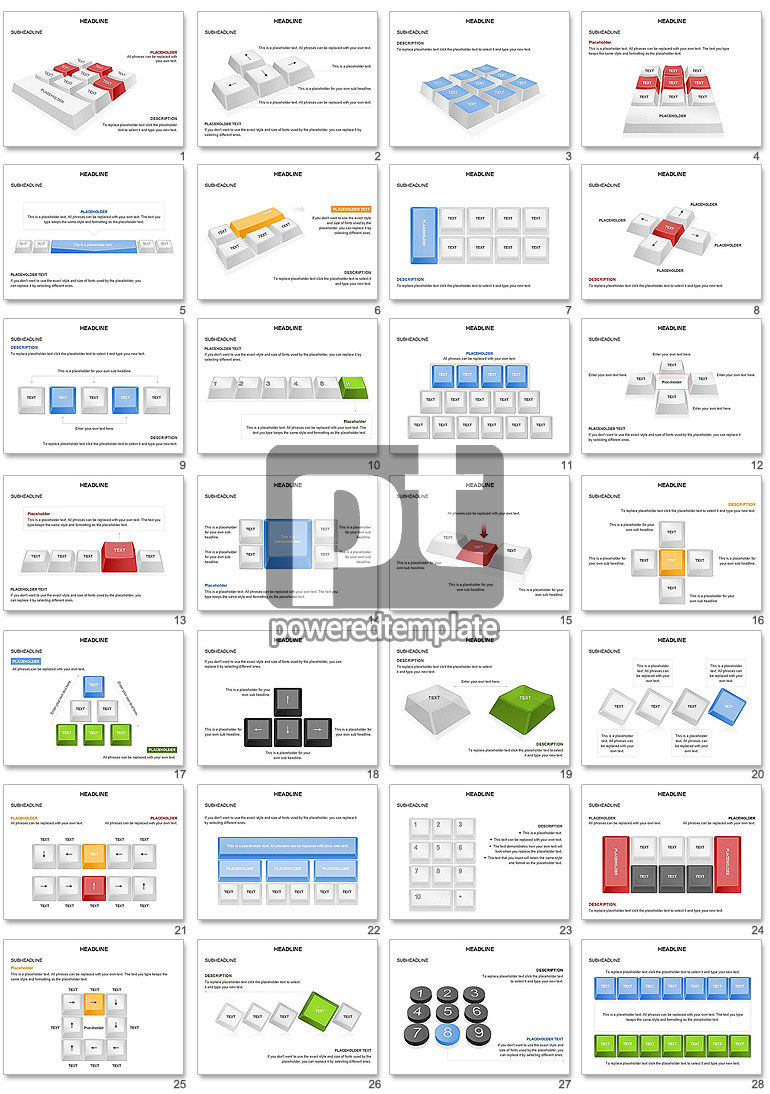
Related Items
- All Items
- Presentation Templates
- PowerPoint Templates
- Keyboard Buttons
An error occurred
Something went wrong. That's all we know for the moment.
Please refresh the page and try again. If the problem persists, kindly wait 30-40 minutes before attempting again. We appreciate your patience.