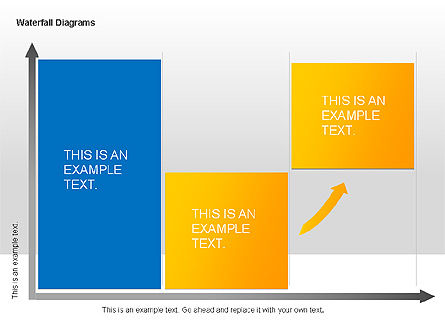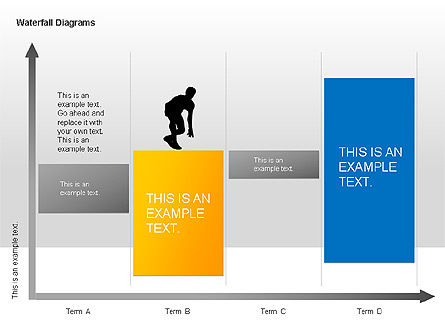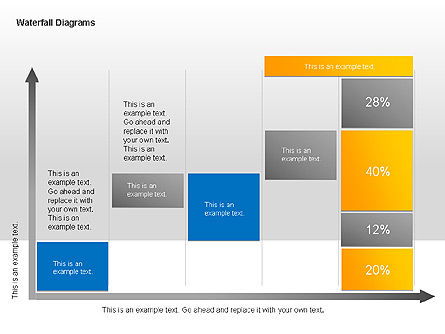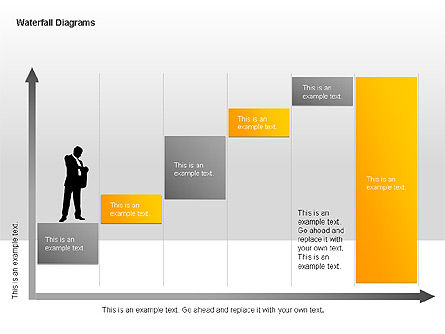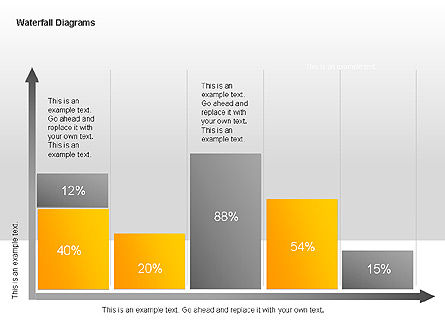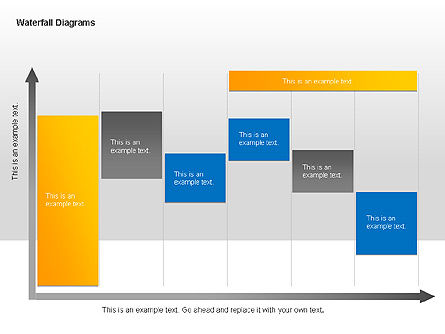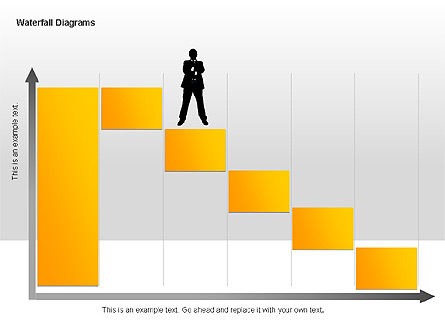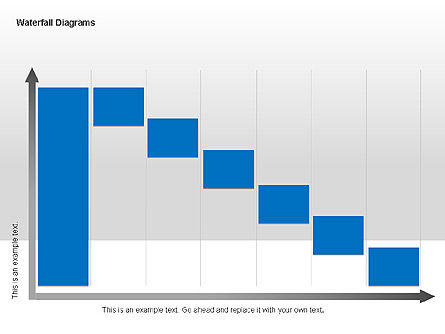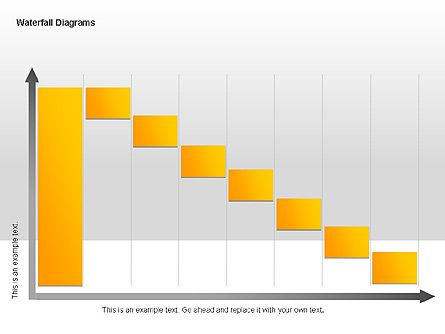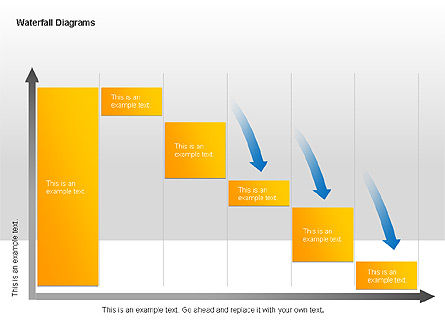24561
Waterfall Diagrams (for PowerPoint and Google Slides)
ID: 00048
Unlock this file and gain access to other Premium resources.
Go Premium and Download! | Already Premium? Sign in
Unlock this file and gain access to other Premium resources.
Go Premium and Download! | Already Premium? Sign in
Free Google Slides theme and PowerPoint template
The waterfall methodology is a model used to organize software development projects. It is a structured process that consists of sequential steps including analyzing requirements, designing, coding, testing, and maintaining the software. This model structures each step into a controlled framework which allows the team to form an efficient working model for development. As each step in the model is strictly segregated from the next, it acts as an effective model for managing project timelines and outcomes. These steps are repeated over the development lifecycle enabling teams to make improvements as necessary ensuring accurate and successful completion of development projects.The waterfall model is a widely-used framework for breaking projects down into linear sequential phases. This model is represented in a diagram format allowing teams to plan and communicate project goals, as well as milestones and deliverables from each stage of the process. Each step needs to be completed before progressing to the next. The model focuses on tasks or objectives that have endpoints and can be divided into concept validation, development, testing, deployment, and maintenance. Through this model, stakeholders can ensure that due diligence is done on any given task before progress is made. To use the waterfall methodology effectively, it's important to have an understanding of the model that allows for strategic planning and delegation of tasks.
This terrific selection of waterfall diagrams would be a great choice for social reports, career building, success tips, business development, and others.
Template Features:
- - 100% editable and easy to modify
- - 10 slides to impress your audience
- - Contains easy-to-edit graphics
- - Designed to be used in Google Slides and Microsoft PowerPoint
- - PPT/PPTX format file
- - 16:9 widescreen format suitable for all types of screens
- - Includes information about fonts, colors, and credits of the free resources used.
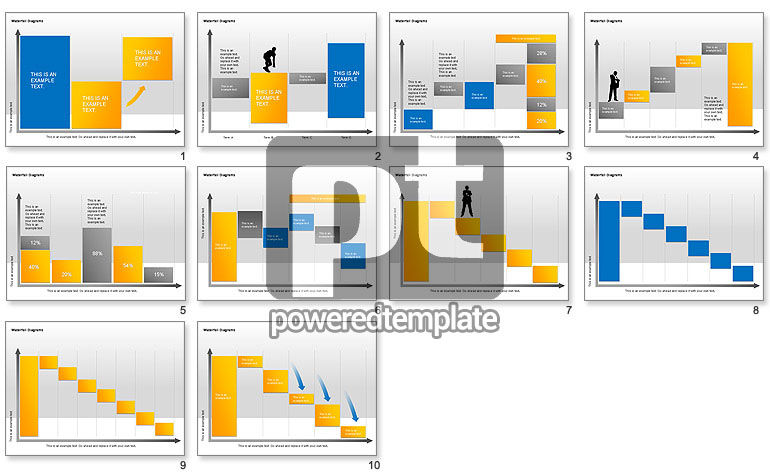
Related Items
An error occurred
Something went wrong. That's all we know for the moment.
Please refresh the page and try again. If the problem persists, kindly wait 30-40 minutes before attempting again. We appreciate your patience.