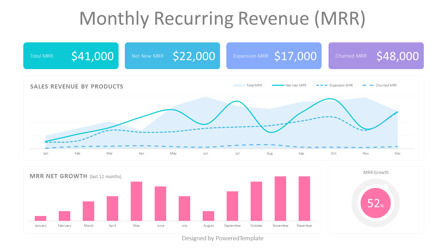97334
Monthly Recurring Revenue MRR Dashboard - Free Google Slides theme and PowerPoint template
ID: 10400
Free for personal and commercial use with attribution required.
How to attribute the author?Unlock this file and gain access to other Premium resources.
Go Premium and Download! | Already Premium? Sign in
Free PowerPoint and Google Slides Template
The Monthly Recurring Revenue (MRR) Dashboard is an editable free presentation design template that works in Google Slides and PowerPoint created in a minimalist design style and represents key MRR values with Sales Revenue by Products data-driven chart and MRR Net Growth data-driven bar chart.
Monthly Recurring Revenue (MRR) is a powerful metric that gives you an accurate picture of the overall financial health of your subscription business. Dashboards can be critical in this regard.
The Monthly Recurring Revenue dashboard shows the next key metrics:
* Total MRR,
* Net New MRR,
* Expansion MRR,
* Churned MRR.
Use this Monthly Recurring Revenue (MRR) Dashboard in your own PowerPoint presentations to view both the Monthly and Yearly Revenue generated by the Business with our outstanding Monthly Recurring Revenue (MRR) Free Dashboard PowerPoint Template.
Create professional PowerPoint presentations or Google Slides presentations on the three-step processes or goal steps of business planning topics that appeal to global audiences. Download instantly, tailor it with your information, and use it to look like a presentation pro.
Template Features:
* 100% editable and easy to modify
* 2 dark and light animated slides to impress your audience
* Contains easy-to-edit graphics
* Designed to be used in Google Slides and Microsoft PowerPoint
* 16:9 widescreen format suitable for all types of screens
* Includes information about fonts, colors, and credits of the free resources used.
Download Free Samples. Charts and Diagrams Features.More...
Related Items
An error occurred
Something went wrong. That's all we know for the moment.
Please refresh the page and try again. If the problem persists, kindly wait 30-40 minutes before attempting again. We appreciate your patience.