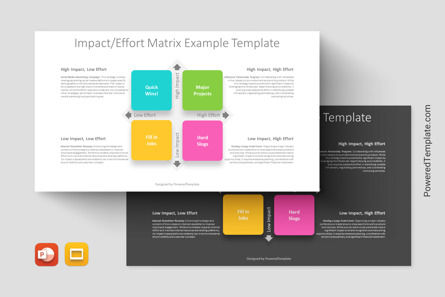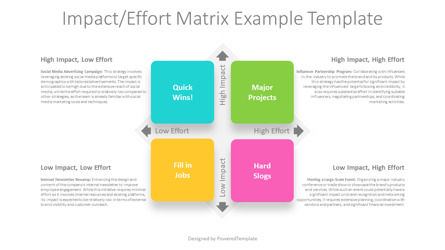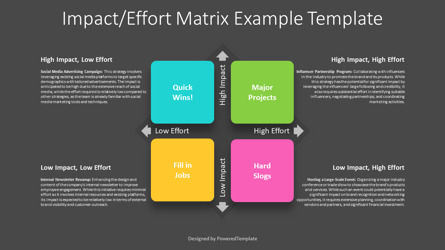Premium PowerPoint Template and Google Slides Theme
The Impact / Effort Matrix Example Template is a premium presentation tool designed for PowerPoint and Google Slides. It features a quadrant layout with four colored rounded squares: Quick Wins!, Major Projects, Hard Slogs, and Fill-in Jobs. The template includes two two-way arrows for Effort (Low and High) and Impact (Low and High), allowing users to visually represent the relationship between effort and impact for various tasks or projects. Each square is accompanied by descriptions and examples to illustrate its position within the matrix.
The Impact / Effort Matrix is a strategic management tool used to prioritize tasks or projects based on their potential impact and the effort required to complete them. It helps organizations allocate resources more effectively by focusing on high-impact, low-effort tasks first, while also identifying areas where additional effort may be required to achieve significant results. The matrix typically consists of four quadrants, each representing a different combination of impact and effort:
- 1. Quick Wins!: Tasks or projects with high impact and low effort. These are typically low-hanging fruit that can be implemented quickly and yield immediate results.
- 2. Major Projects: Tasks or projects with high impact but high effort. These are strategic initiatives that require significant resources and planning to execute successfully.
- 3. Hard Slogs: Tasks or projects with low impact and high effort. These are often time-consuming or resource-intensive endeavors that may not provide significant returns on investment.
- 3. Fill-in Jobs: Tasks or projects with low impact and low effort. These are routine or administrative tasks that are necessary but do not contribute significantly to organizational goals.
By categorizing tasks or projects into these quadrants, organizations can prioritize their efforts and focus on initiatives that offer the greatest potential for success.
This presentation template with examples is ideal for business professionals, project managers, and decision-makers who need to assess and prioritize tasks or projects based on their impact and effort. By using this template, users can effectively visualize and communicate their prioritization strategy to stakeholders and team members.
Download this premium Impact / Effort Matrix Example Template for presentations now to streamline your decision-making process and prioritize tasks or projects effectively.
Template Features:
- - 100% editable and easy to modify
- - 2 dark and light slides to impress your audience
- - Contains easy-to-edit graphics
- - Designed to be used in Google Slides and Microsoft PowerPoint
- - PPT / PPTX format file ready for instant download
- - 16:9 widescreen format suitable for all types of screens
- - Includes information about fonts, colors, and credits of the free resources used.