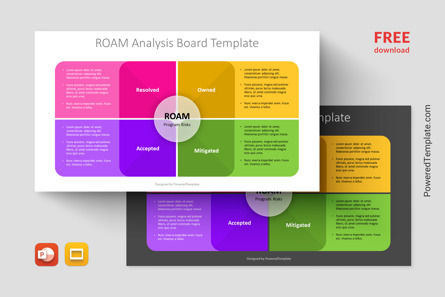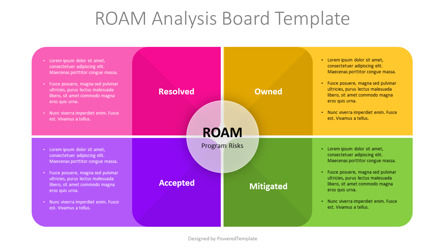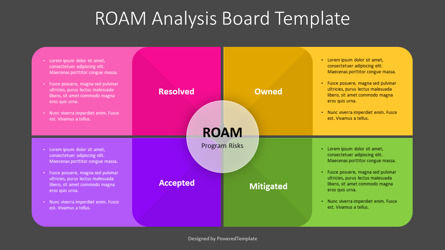Free Google Slides Theme and PowerPoint Template
Introducing a free presentation template designed for PowerPoint and Google Slides, which visually presents the ROAM board (Resolved, Owned, Accepted, Mitigated) approach to program risks. This dynamic template features a quadrant layout, composed of four uniquely colored rounded rectangles, centering around a pivotal circle named "ROAM Program Risks". Each rectangle is meticulously designed to provide placeholders for text, allowing users to elaborate on each of the ROAM categories: Resolved, Owned, Accepted, and Mitigated.ROAM (Resolved, Owned, Accepted, Mitigated) is a technique used primarily in the SAFe (Scaled Agile Framework) methodology, specifically for program increment (PI) planning sessions. The ROAM board is a visualization tool used to categorize and address risks that are identified during these planning sessions.
Here's a breakdown of the parts of the ROAM board:
- 1. Resolved: Risks that have already been addressed and no longer pose a threat to the project. They have been dealt with and require no further action.
- 2. Owned: Risks that have been identified and have an assigned owner. This owner is responsible for managing the risk and ensuring it's either mitigated or accepted.
- 3. Accepted: Risks that are recognized and will not be addressed immediately. The team acknowledges these risks and is willing to proceed with the understanding that they exist. They might be dealt with at a later point in time or may be deemed as low-impact risks that don't necessitate immediate action.
- 4. Mitigated: Risks that have been reduced in severity through deliberate action. While they haven't been completely resolved, their potential impact has been lessened.
The actual ROAM board usually consists of a visual chart or board (physical or digital) with columns or sections representing each of these categories. During PI planning sessions, risks are identified, discussed, and then placed into one of these categories. This visual representation helps teams understand the current risk landscape, prioritize risks, and decide on the best course of action to address them.
Using a ROAM board ensures that risks are not only identified but also categorized and addressed in a systematic manner, ensuring that they don't derail the larger project or program.
Given its focus, the template is exceptionally suited for project managers, risk analysts, and corporate strategists looking to categorize and communicate risks in a comprehensible format. Its design ensures clarity in conveying complex risk management concepts, making it invaluable for training sessions, project updates, or stakeholder presentations. Aesthetically pleasing yet functional, this template merges modern design with practicality. Elevate your presentations by downloading this free template and elucidating the ROAM risk management methodology to your audience with finesse.