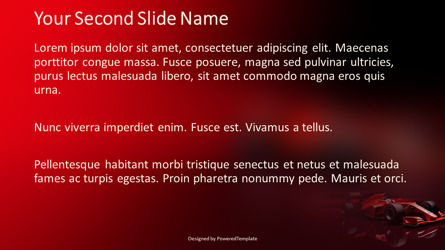Free Google Slides Theme and PowerPoint Template
Ladies and gentlemen, start your engines and get ready for the adrenaline-fueled Formula 1 Team's Race Car free presentation template! Buckle up as we take you on a thrilling ride through the world of Formula 1 racing. This dynamic template, compatible with both PowerPoint and Google Slides, is available to you completely free of charge.Let's rev up the excitement by diving into the design of this captivating template. Imagine a side-front view of a sleek and powerful Formula 1 race car, painted in a striking shade of red. Every curve and aerodynamic detail of this high-performance machine has been meticulously captured, from the sleek body to the intricate wheels and powerful engine. Against a mesmerizing red-black gradient background, the race car stands out like a champion ready to conquer the track. The design exudes speed, precision, and the relentless pursuit of victory.
Now, let's shift gears and talk about what Formula 1 is all about. Formula 1, also known as F1, is the pinnacle of motorsport racing. It's a global championship that brings together the world's best drivers, teams, and cutting-edge technology to compete in exhilarating races around the world. From iconic circuits like Monaco and Silverstone to the intense battles on the track, Formula 1 is a thrilling blend of speed, strategy, and skill that captivates millions of fans worldwide.
But how can this electrifying template be used and by whom? Well, the possibilities are endless! If you're a racing enthusiast, a motorsport journalist, or a sports presenter, this template is the perfect choice to bring the world of Formula 1 to life. Use it to create engaging presentations about the history of the sport, analyze race strategies, showcase the latest innovations in F1 technology, or highlight the achievements of your favorite drivers and teams.
Beyond racing enthusiasts, this template can also be utilized in various business settings. Are you organizing a corporate event, a team-building session, or a sales presentation? The F1 Team's Race Car template can inject a dose of excitement, energy, and competitive spirit into your content. It's a great way to captivate your audience, inspire teamwork, and emphasize the importance of agility, strategy, and determination in achieving success.