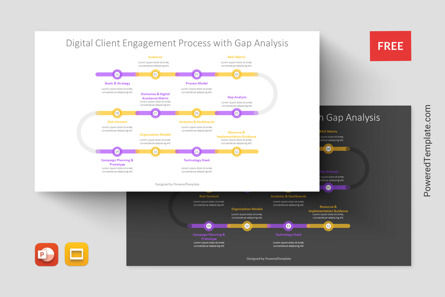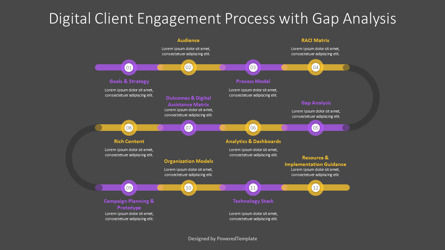Free Google Slides Theme and PowerPoint Template
The Digital Client Engagement Process with Gap Analysis presentation template is a powerful and versatile tool that will revolutionize your presentations. Compatible with both PowerPoint and Google Slides, this template boasts a sleek and modern flat design that will captivate your audience from start to finish. The best part? It's available to download for free, making it accessible to everyone.At the heart of this template is a curved zig-zag line that serves as the foundation for your digital client engagement process. This line is divided into colored parts, creating a visually appealing and dynamic backdrop for your content. Along this line, you will find 12 milestones strategically placed to guide your audience through the journey.
Each milestone is represented by a numbered circle, clearly indicating its place in the process. These circles act as visual markers, drawing attention to important stages of the engagement process. With a clean and minimalist design, the circles contribute to the overall aesthetic appeal of the template.
The template's flat design style enhances the visual impact of your content while maintaining a clean and professional look. The use of vibrant colors adds a touch of energy and modernity to your slides, capturing your audience's attention and making your presentation visually appealing.
The Digital Client Engagement Process refers to the systematic approach used to engage clients in a digital environment. It involves various stages and strategies aimed at creating meaningful interactions, building relationships, and driving positive outcomes. This template provides you with a framework to showcase and explain the different aspects of this process.
Let's dive into each part of the template:
1. Goals & Strategy: Present your overall objectives and the strategic approach to engaging clients digitally.
2. Audience: Explore the target audience and their needs, preferences, and behaviors.
3. Process Model: Outline the step-by-step process for engaging clients, highlighting key activities and touchpoints.
4. RACI Matrix: Introduce the roles and responsibilities of team members involved in the engagement process.
5. Gap Analysis: Identify gaps between the current state and desired outcomes, allowing for strategic adjustments.
6. Analytics & Dashboards: Showcase the use of analytics and data-driven insights to measure and optimize engagement efforts.
7. Outcomes & Digital Assistance Matrix: Highlight the desired outcomes and the digital tools or assistance available to achieve them.
8. Rich Content: Emphasize the importance of compelling and relevant content in engaging clients.
9. Campaign Planning & Prototype: Present the planning and prototyping process for effective client engagement campaigns.
10. Organization Models: Discuss different organizational models and structures that support successful client engagement.
11. Technology Stack: Explore the technology and digital platforms utilized in the engagement process.
12. Resource & Implementation Guidance: Provide guidance and resources for implementing the digital client engagement process effectively.
This template can be used by a variety of professionals, including marketing teams, sales representatives, business consultants, and project managers. It is ideal for internal presentations, client pitches, training sessions, or conferences where digital client engagement strategies and processes are discussed.