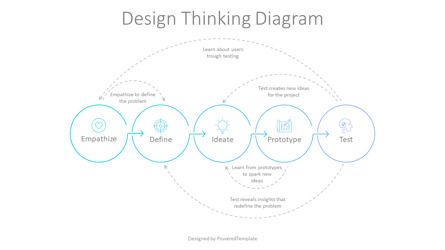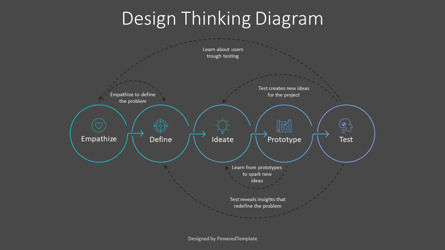99889
Design Thinking Diagram for Presentations - Free Google Slides theme and PowerPoint template
ID: 10874
Free for personal and commercial use with attribution required.
How to attribute the author?Unlock this file and gain access to other Premium resources.
Go Premium and Download! | Already Premium? Sign in
Free Google Slides theme and PowerPoint template
Craft the perfect presentation quickly and with ease using the Design Thinking Diagram for Presentations template. This minimalist template contains 5 horizontally connected circles, arranged neatly. Best of all, the free template is available for instant download so you don't have to break your creative flow or spend extra time on design. With both PowerPoint and Google Slides compatibility, you don't have to worry about formatting or compatibility issues either! Get designing with the Design Thinking Template today and bring your presentation vision to life.Design thinking is an invaluable creative process used to identify solutions and implement them effectively. It involves 5 distinct steps, stages, parts, or phases that inform decisions and shape the development of meaningful solutions. The first step is to "Empathize" by understanding the complexities associated with a problem, delving into research findings, and uncovering different user experiences related to the project at hand. The second step is all about gathering insights to define objectives and processes, followed by ideating - a stage that encourages creative thinking, various perspectives, and collaboration among the team. The fourth step is Prototyping wherein previously available resources are filtered through to create a realistic model for an idea or concept. Finally, the fifth step is ‘Test’ which is all about trial and error so that prototypes can be further refined before finalizing them for implementation.
Overall, this cyclic process allows individuals or organizations to come up with resourceful solutions as well as engage in continual learning practices for better business outcomes down the line.
Template Features:
- - 100% editable and easy to modify
- - 2 dark and light slides to impress your audience
- - Contains easy-to-edit graphics
- - Designed to be used in Google Slides and Microsoft PowerPoint
- - PPT/PPTX format file
- - 16:9 widescreen format suitable for all types of screens
- - Includes information about fonts, colors, and credits of the free resources used.
Related Items