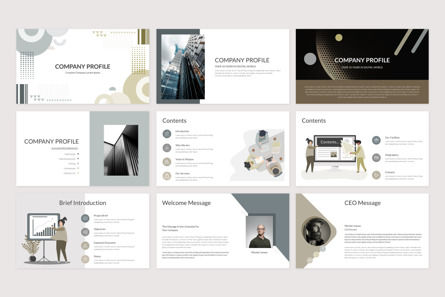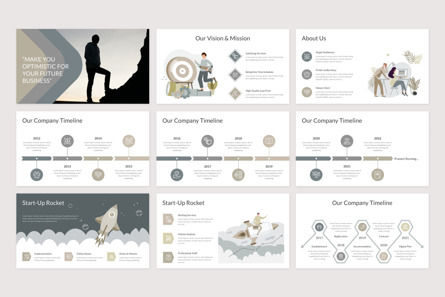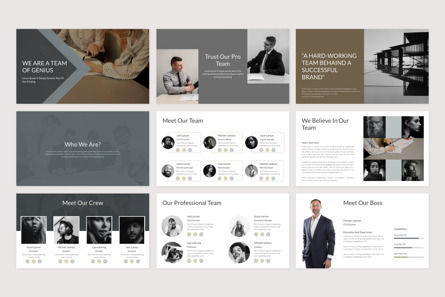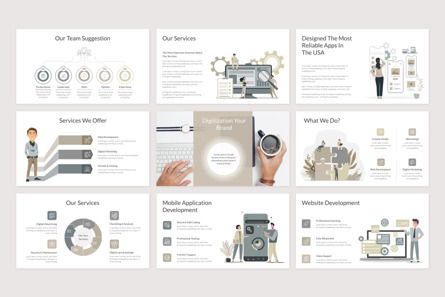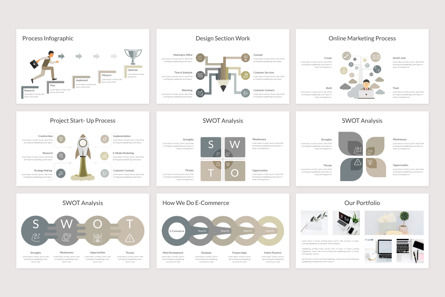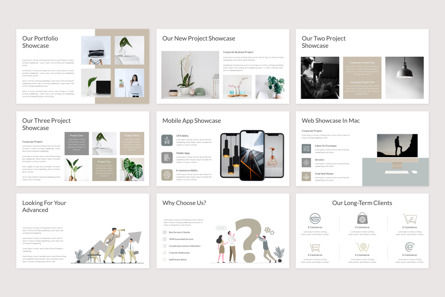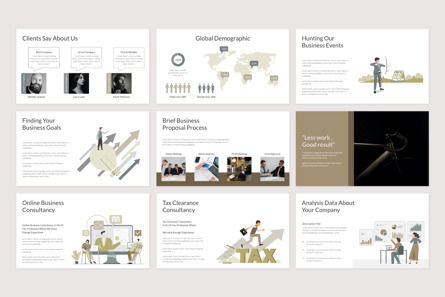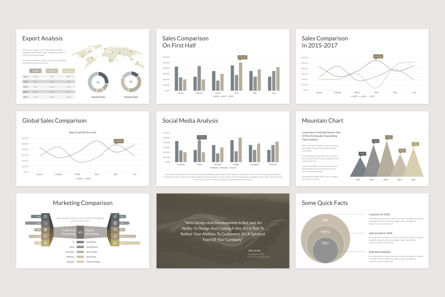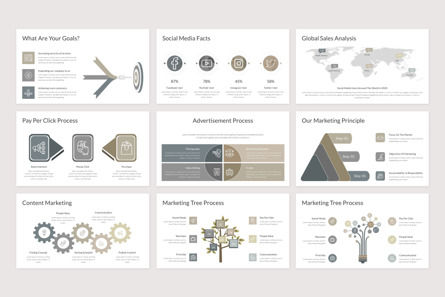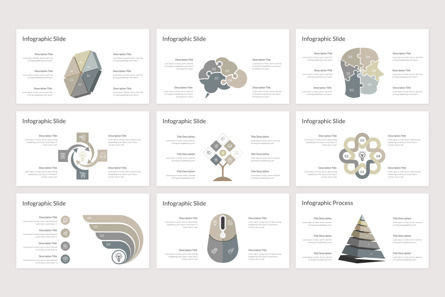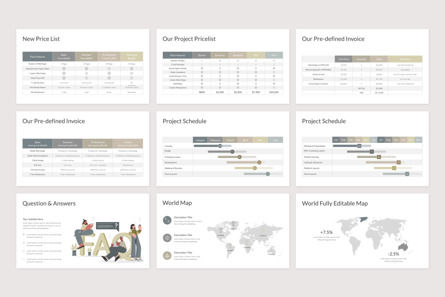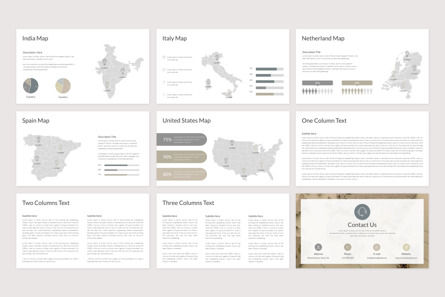94141
Company Profile Google Slides Presentation Template
ID: 10115
Unlock this file and gain access to other Premium resources.
Go Premium and Download! | Already Premium? Sign in
Unlock this file and gain access to other Premium resources.
Go Premium and Download! | Already Premium? Sign in
Present your works in a professional and clean way with Business Presentation Template. This is a simple, contemporary but powerful design that includes creative photo layouts, infographics, tables, vector icons, maps, diagrams and tons of great features to show your work and your company profile on another level.
** Online Google Slides: ** GoogleSlide (Edit online with your web browser)
** Exclusive Features: **
- Works on both Apple and Windows
- 243+ Unique creative slides
- Google Slides files
- 16x9 FULL HD Ratio
- Theme color option (theme thmx)
- Bonus Included: 3000+ Vector Icons as shapes
- Based on Master Slides
- Easy and Fully Editable in Presentation Template
- Easy Drag and Drop to change picture
- All Graphic Resizable and Editable
- Free Font Used
- More details inside of PDF Support
- Images used in the demos are NOT included.
** Content: **
- Contents
- Brief Introduction
- Welcome Message
- CEO Message
- Our Vision & Mission
- About Us
- Our Company Timeline
- Start-Up Rocket
- Meet Our Team
- We Believe In Our Team
- Meet Our Crew
- Our Professional Team
- Meet Our Boss
- Our Team Suggestion
- Our Services
- Designed The Most Reliable Apps In The USA
- Services We Offer
- Digitization Your Brand
- What We Do?
- Our Services
- Mobile Application Development
- Website Development
- Growth Consultancy
- Our Iconic Services Show
- Our Other Services Show
- Detailed Our Online Services
- How Do Our Job?
- Process Infographic
- Design Section Work
- Online Marketing Process
- Project Start- Up Process
- SWOT Analysis
- How We Do E-Commerce
- Our Portfolio
- Our Portfolio Showcase
- Our New Project Showcase
- Mobile App Showcase
- Web Showcase In Mac
- Looking For Your Advanced
- Why Choose Us?
- Our Long-Term Clients
- Clients Say About Us
- Global Demographic
- Hunting Our Business Events
- Finding Your Business Goals
- Brief Business Proposal Process
- Online Business Consultancy
- Tax Clearance Consultancy
- Analysis Data About Your Company
- Export Analysis
- Sales Comparison On First Half
- Sales Comparison In 2015-2017
- Global Sales Comparison
- Social Media Analysis
- Mountain Chart
- Marketing Comparison
- Some Quick Facts
- What Are Your Goals?
- Social Media Facts
- Global Sales Analysis
- Pay Per Click Process
- Advertisement Process
- Our Marketing Principle
- Content Marketing
- Marketing Tree Process
- Social Media Marketing
- Smart Radial Cycle
- Creative Digital Process
- Infographic Slide
- Our International Awards
- Online Sales Analysis
- Project Statistics
- Web Traffic Analysis
- Research Facts & Results
- Social Media Users
- Our Price List
- Our Pre-defined Invoice
- Project Schedule
- Question & Answers
- World Map
- Column Text
- Contact Us.
Enjoy and thanks again.* More...
** Online Google Slides: ** GoogleSlide (Edit online with your web browser)
** Exclusive Features: **
- Works on both Apple and Windows
- 243+ Unique creative slides
- Google Slides files
- 16x9 FULL HD Ratio
- Theme color option (theme thmx)
- Bonus Included: 3000+ Vector Icons as shapes
- Based on Master Slides
- Easy and Fully Editable in Presentation Template
- Easy Drag and Drop to change picture
- All Graphic Resizable and Editable
- Free Font Used
- More details inside of PDF Support
- Images used in the demos are NOT included.
** Content: **
- Contents
- Brief Introduction
- Welcome Message
- CEO Message
- Our Vision & Mission
- About Us
- Our Company Timeline
- Start-Up Rocket
- Meet Our Team
- We Believe In Our Team
- Meet Our Crew
- Our Professional Team
- Meet Our Boss
- Our Team Suggestion
- Our Services
- Designed The Most Reliable Apps In The USA
- Services We Offer
- Digitization Your Brand
- What We Do?
- Our Services
- Mobile Application Development
- Website Development
- Growth Consultancy
- Our Iconic Services Show
- Our Other Services Show
- Detailed Our Online Services
- How Do Our Job?
- Process Infographic
- Design Section Work
- Online Marketing Process
- Project Start- Up Process
- SWOT Analysis
- How We Do E-Commerce
- Our Portfolio
- Our Portfolio Showcase
- Our New Project Showcase
- Mobile App Showcase
- Web Showcase In Mac
- Looking For Your Advanced
- Why Choose Us?
- Our Long-Term Clients
- Clients Say About Us
- Global Demographic
- Hunting Our Business Events
- Finding Your Business Goals
- Brief Business Proposal Process
- Online Business Consultancy
- Tax Clearance Consultancy
- Analysis Data About Your Company
- Export Analysis
- Sales Comparison On First Half
- Sales Comparison In 2015-2017
- Global Sales Comparison
- Social Media Analysis
- Mountain Chart
- Marketing Comparison
- Some Quick Facts
- What Are Your Goals?
- Social Media Facts
- Global Sales Analysis
- Pay Per Click Process
- Advertisement Process
- Our Marketing Principle
- Content Marketing
- Marketing Tree Process
- Social Media Marketing
- Smart Radial Cycle
- Creative Digital Process
- Infographic Slide
- Our International Awards
- Online Sales Analysis
- Project Statistics
- Web Traffic Analysis
- Research Facts & Results
- Social Media Users
- Our Price List
- Our Pre-defined Invoice
- Project Schedule
- Question & Answers
- World Map
- Column Text
- Contact Us.
Enjoy and thanks again.* More...
Related Items