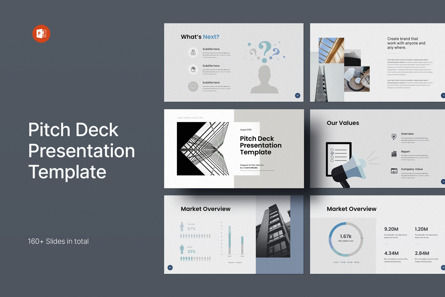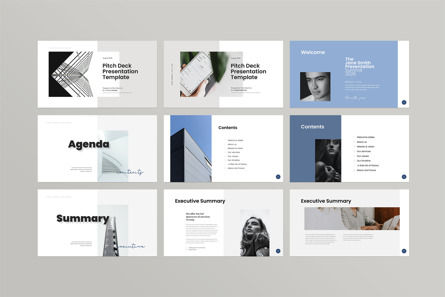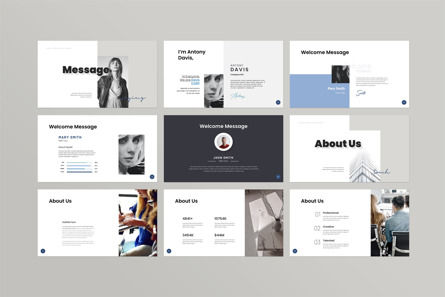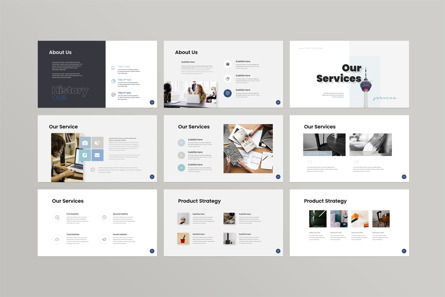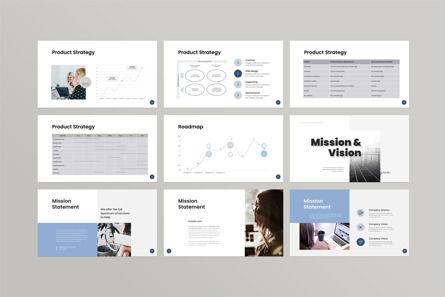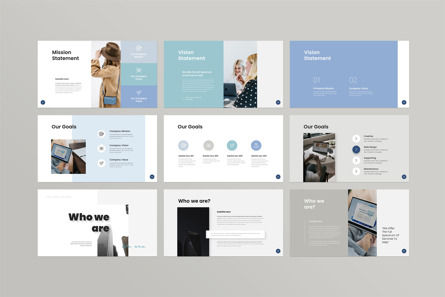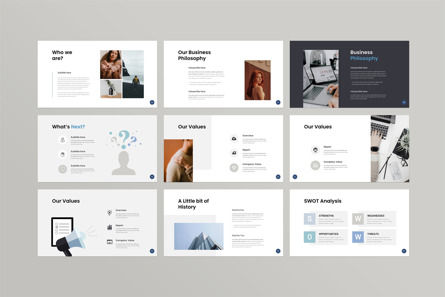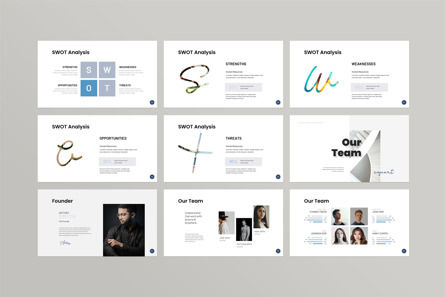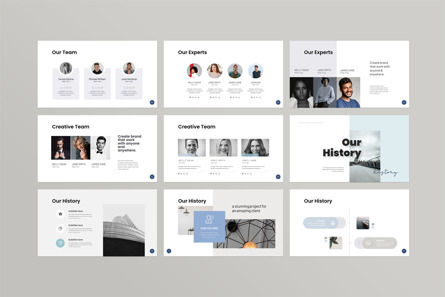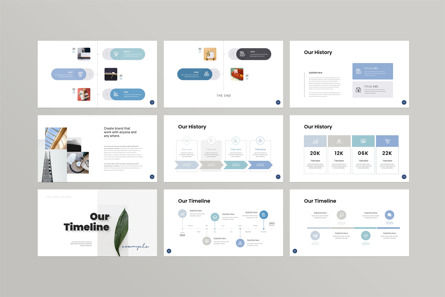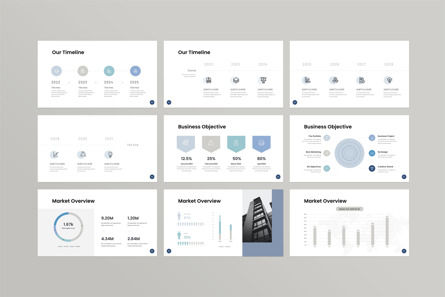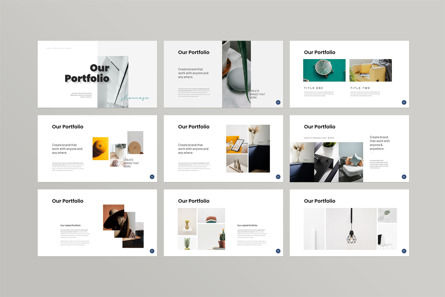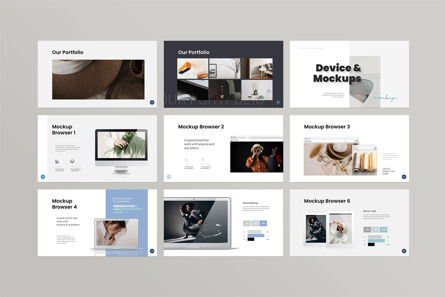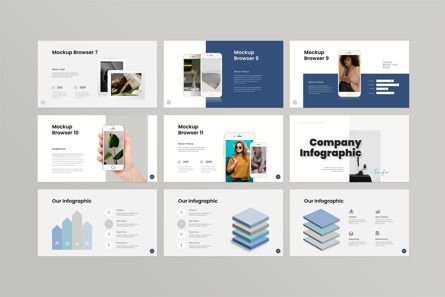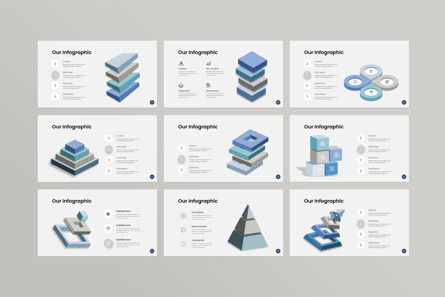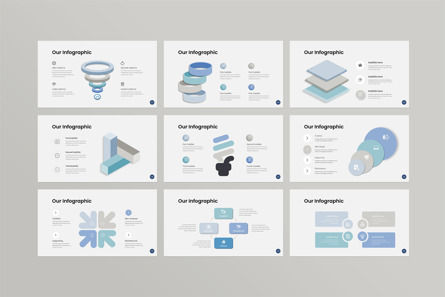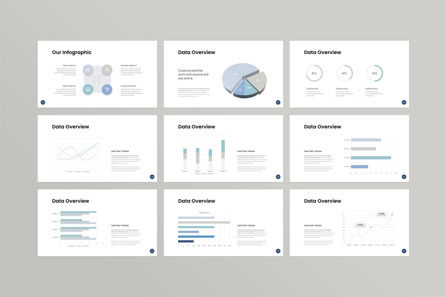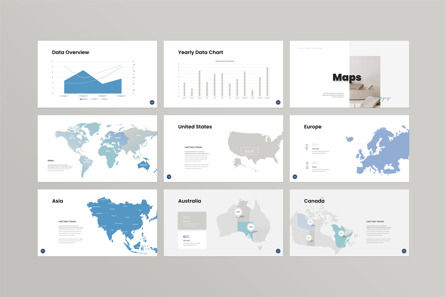116723
Business Pitch Deck PowerPoint Template
ID: 12252
Unlock this file and gain access to other Premium resources.
Go Premium and Download! | Already Premium? Sign in
Unlock this file and gain access to other Premium resources.
Go Premium and Download! | Already Premium? Sign in
**Corporate Marketing, Business Plan / Business Pitch Deck PowerPoint Template**
---
Get a modern Presentation that is beautifully designed, functional, and specialized on the business
plan and pitch deck. This presentation comes with infographic elements, charts graphs, maps,
device showcase, and icons.
This presentation template is so versatile that it can be used in many different businesses, with this many slides
you are able to make a complete presentation (deck) that best suits your needs.
**NO KNOWLEDGE REQUIRED IN ANY APPLICATION**
We made this presentation in many formats for different types of technical and non-technical people. Choose what and how can you edit it.
- **Microsoft Office:** PowerPoint PPTX (Edit with PowerPoint)
- **Apple iWorks:** Keynote KEY (Edit with Apple Keynote)
- Online **Google docs:** GoogleSlide (Edit online with your web browser)
---
**GOOD NEWS**
- No fonts installation is required
- No apps are required
- Edit online with Web browser
---
**FEATURES**
- Works on both **Apple** and **Windows**
- Based on Master slide
- **Drag & drop** photo replace
- **160+** Animated unique slides
- **16x9** FULL HD Ratio (1920x1080px)
- All elements are resizable vector
- Super custom animated effects
- Professional, minimal and creative design
- Used **free fonts**
- **PowerPoint**, **Keynote**, and **GoogleSlide** formats
- Editable charts and infographics
- Excel linked smart arts
- 4000+ Vector icons (PPTX, SVG and EPS)
- More details inside of **PDF Support**
- Images used in the demos are **NOT included.**
---
**TABLE OF CONTENTS**
**1.Opening**
Logo page
Welcome
Agenda / Table of content
**2.Summary**
About us
Team
Services
Product Strategy
Product
Portfolio
Roadmap
Timeline
**3.Business Goal**
Mission / Vision
Business Goal
Objective
Approach
**4.Markets**
About Market
Market Size
Market Research
Market Trends
Market Analysis
Target Market
Possibility
Market Opportunity
Positioning Matrix
Competitor Analysis
Competitive Positioning
Competitive Advantages
Traction
**5.Business**
Business Model
Revenue Model
Business Locations
Business Platform
Pricing Plan
**6.Marketing and sales strategy**
Marketing Process
Marketing Strategies
Marketing KPIs
Marketing investment
Sales strategy
**7.Problem & Solution**
Defining Problems
Problems
Solution Strategy
Solution
**8.Finance and Investment**
Financials
Financial Facts
Investment Opportunity
Financing Needs
Cash Flow forecast
Expected investment and profit
How the funds will be used
**9.Data Chart and Infographics**
**10.Our Device**
**11.Endings**
Our Map
Awards and Achievements
User Testimonials
Questions & Answers
Contact Us
...And more
---
---
If you buy today, lifetime updates are FREE forever. BUY IT NOW!
---
SUPPORT
We provide free real support by our skilled designer. If you need any help or inquiry about this item, please contact us.
Enjoy! Thank you.
More...
---
Get a modern Presentation that is beautifully designed, functional, and specialized on the business
plan and pitch deck. This presentation comes with infographic elements, charts graphs, maps,
device showcase, and icons.
This presentation template is so versatile that it can be used in many different businesses, with this many slides
you are able to make a complete presentation (deck) that best suits your needs.
**NO KNOWLEDGE REQUIRED IN ANY APPLICATION**
We made this presentation in many formats for different types of technical and non-technical people. Choose what and how can you edit it.
- **Microsoft Office:** PowerPoint PPTX (Edit with PowerPoint)
- **Apple iWorks:** Keynote KEY (Edit with Apple Keynote)
- Online **Google docs:** GoogleSlide (Edit online with your web browser)
---
**GOOD NEWS**
- No fonts installation is required
- No apps are required
- Edit online with Web browser
---
**FEATURES**
- Works on both **Apple** and **Windows**
- Based on Master slide
- **Drag & drop** photo replace
- **160+** Animated unique slides
- **16x9** FULL HD Ratio (1920x1080px)
- All elements are resizable vector
- Super custom animated effects
- Professional, minimal and creative design
- Used **free fonts**
- **PowerPoint**, **Keynote**, and **GoogleSlide** formats
- Editable charts and infographics
- Excel linked smart arts
- 4000+ Vector icons (PPTX, SVG and EPS)
- More details inside of **PDF Support**
- Images used in the demos are **NOT included.**
---
**TABLE OF CONTENTS**
**1.Opening**
Logo page
Welcome
Agenda / Table of content
**2.Summary**
About us
Team
Services
Product Strategy
Product
Portfolio
Roadmap
Timeline
**3.Business Goal**
Mission / Vision
Business Goal
Objective
Approach
**4.Markets**
About Market
Market Size
Market Research
Market Trends
Market Analysis
Target Market
Possibility
Market Opportunity
Positioning Matrix
Competitor Analysis
Competitive Positioning
Competitive Advantages
Traction
**5.Business**
Business Model
Revenue Model
Business Locations
Business Platform
Pricing Plan
**6.Marketing and sales strategy**
Marketing Process
Marketing Strategies
Marketing KPIs
Marketing investment
Sales strategy
**7.Problem & Solution**
Defining Problems
Problems
Solution Strategy
Solution
**8.Finance and Investment**
Financials
Financial Facts
Investment Opportunity
Financing Needs
Cash Flow forecast
Expected investment and profit
How the funds will be used
**9.Data Chart and Infographics**
**10.Our Device**
**11.Endings**
Our Map
Awards and Achievements
User Testimonials
Questions & Answers
Contact Us
...And more
---
---
If you buy today, lifetime updates are FREE forever. BUY IT NOW!
---
SUPPORT
We provide free real support by our skilled designer. If you need any help or inquiry about this item, please contact us.
Enjoy! Thank you.
More...
Related Items
An error occurred
Something went wrong. That's all we know for the moment.
Please refresh the page and try again. If the problem persists, kindly wait 30-40 minutes before attempting again. We appreciate your patience.