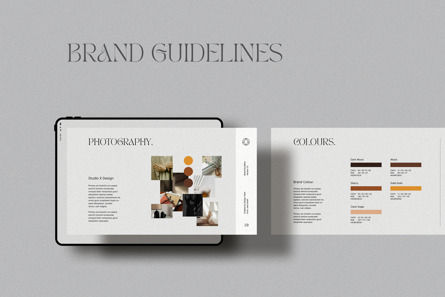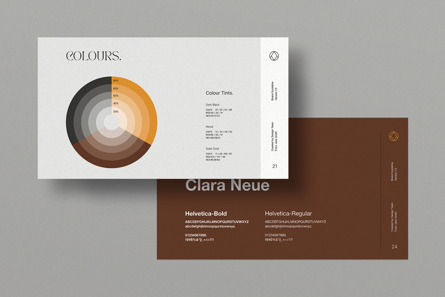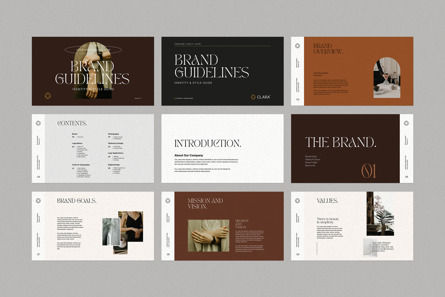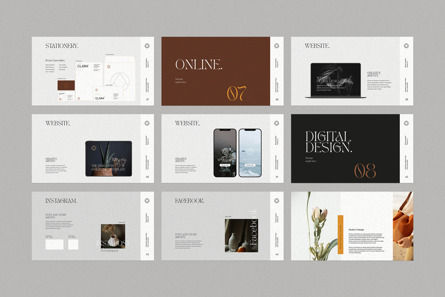116766
Brand Guidelines PowerPoint Template
ID: 12257
Unlock this file and gain access to other Premium resources.
Go Premium and Download! | Already Premium? Sign in
Unlock this file and gain access to other Premium resources.
Go Premium and Download! | Already Premium? Sign in
**Brand Guidelines**
The Brand Guidelines set is a series of 40 fully customizable layout design templates for CANVA and/or Adobe Indesign.
**What is the Brand Guidelines template?**
Looking to create beautiful, professional brand guidelines? Look no further than the
Hugs Brand Guidelines template by Creathrive-Studio This template is fully customizable in CANVA and
Adobe Indesign, and comes with real text copy that's perfect for brand designers,
creative directors, and brands/agencies of all sizes. With pages covering logo design, color palettes,
typefaces, web design, social media visuals, print collateral, and more,
this template is an indispensable resource for anyone looking to create a cohesive brand.
it's easy to edit and tailor to your own specific needs! So why wait?
Get started on your brand guidelines with the Hugs Brand Guidelines template from CreathriveStudio.
**What does it include?**
The templates are designed in 1920 x 1080px and are editable in both CANVA and Adobe Indesign.
(Versions CS4, CS5, CS5.5, CS6 and CC). Our Brand Guidelines template is fully customizable, utilizing character,
paragraph and object styles which means you can tailor your deck to each client and either send it to print or
save it as a pdf for the client.
**INCLUDED**
- Adobe InDesign Template
- 47 pages
- Compatible with Adobe Indesign CS4, CS5, CS5.5 & CS6 & CC
- Includes .INDD, IDML and CANVA file
- 9 Sections: Cover, Logo, Colour Palette, Typography, Digital, Imagery, Stationery, Media, Online, Social and Info
- iPhone, iPad and Stationery vector mockups
- Aligned to a 12 Column Grid
- 2 Master Pages
- Paragraph & Character Styles
- Easy to change fonts and colour palette
- Stationery & Social media wireframes for fast and easy mockups
- Free fonts - links in file
- Help file included
**SOFTWARE REQUIRED**
- InDesign & Idml file
- Canva file
**What can I customize?**
Our Brand Guidelines template allows you to simply add your logo, images and edit your brand colours and typography and you’re
good to go. Don’t waste your time, we’ve done all the hard work for you.
**Use Fonts**
The template uses free fonts and links to the fonts are included inside the download.
*IMPORTANT: This files are only editable in InDesign CS4 or higher! Images are NOT included. Used for preview purpose only.*
More...
Related Items