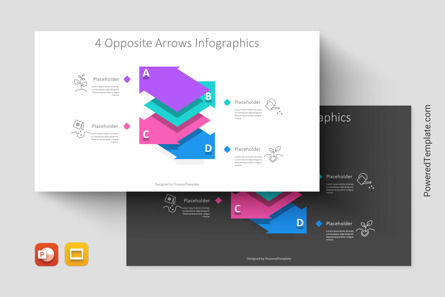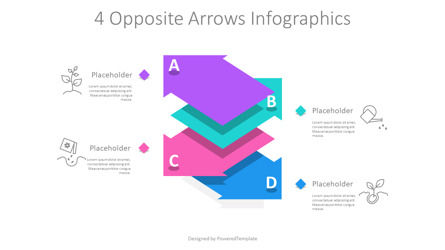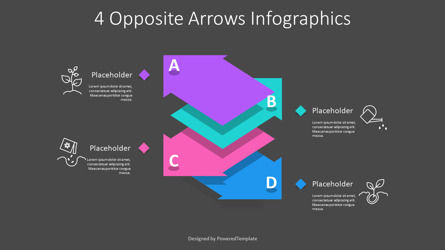111613
4 Opposite Arrows Infographics for Presentations - Google Slides theme and PowerPoint template
ID: 11477
Unlock this file and gain access to other Premium resources.
Go Premium and Download! | Already Premium? Sign in
Unlock this file and gain access to other Premium resources.
Go Premium and Download! | Already Premium? Sign in
Premium PowerPoint Template and Google Slides Theme
Introducing the remarkable 4 Opposite Arrows Infographics for Presentations template, a visually captivating and versatile tool designed to elevate your presentations to new heights. With its sleek and modern flat design, this template is perfect for professionals seeking to convey contrasting ideas, concepts, or choices in a visually engaging manner.The premium template features a stack of four distinct-colored arrows, each pointing in a different direction. These arrows serve as visual representations of opposing forces, choices, or diverging paths. Each arrow is thoughtfully marked with a corresponding letter, allowing for easy identification and referencing.
To enhance the visual impact, shadows have been skillfully incorporated, adding depth and dimension to the arrows. The combination of vibrant colors and well-defined shadows creates an eye-catching effect that will captivate your audience from the moment they lay their eyes on your presentation.
To further enhance customization, each arrow is accompanied by an icon, carefully chosen to complement the theme or message of your content. These icons add a touch of visual storytelling, enabling you to convey complex ideas with simplicity and clarity.
Adjacent to each arrow, you'll find convenient placeholders for titles and descriptions. This allows you to provide concise and informative explanations for each direction, making it easier for your audience to grasp the intended message. The thoughtful inclusion of placeholders ensures that you can seamlessly tailor the template to suit your specific presentation needs.
The 4 Opposite Arrows Infographics for Presentations template is suitable for a wide range of professional contexts. Consultants can utilize it to illustrate divergent strategies or contrasting options for their clients. Educators can employ it to present opposing viewpoints or alternative solutions to a problem. Project managers can use it to showcase different project trajectories or decision-making processes. The versatility of this template empowers professionals across various industries to effectively communicate complex ideas and engage their audience.
Whether you're delivering a business proposal, educational lecture, or team presentation, this template will add a touch of creativity and professionalism to your content. Its sleek design, coupled with its ability to convey opposing concepts, makes it a powerful visual aid for engaging your audience and leaving a lasting impression.
So why settle for ordinary when you can elevate your presentations to extraordinary? Harness the power of the 4 Opposite Arrows Infographics for Presentations template and let your ideas soar in the realm of visual excellence. Grab your audience's attention, spark their curiosity, and leave them with a memorable experience that will resonate long after your presentation concludes.
Template Features:
- - 100% editable and easy to modify
- - 2 dark and light slides to impress your audience
- - Contains easy-to-edit graphics
- - Designed to be used in Google Slides and Microsoft PowerPoint
- - PPT / PPTX format file
- - 16:9 widescreen format suitable for all types of screens
- - Includes information about fonts, colors, and credits of the free resources used.
Related Items