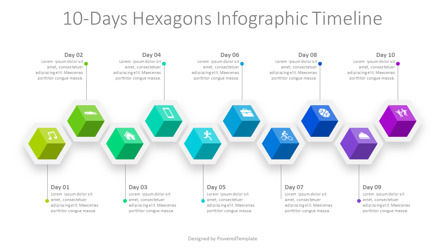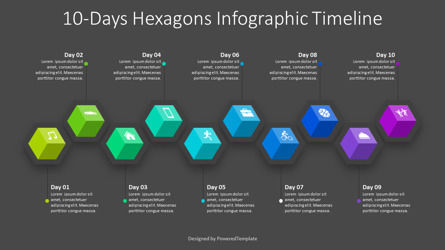95013
10-Day Hexagons Infographic Timeline - Free Google Slides theme and PowerPoint template
ID: 10214
Free for personal and commercial use with attribution required.
How to attribute the author?Unlock this file and gain access to other Premium resources.
Go Premium and Download! | Already Premium? Sign in
Free PowerPoint and Google Slides Template
The 10-Day Hexagons Infographic Timeline is a free presentation template which works in Google Slides and in PowerPoint, represents an infographic layout with 10 volumetric cubes formed by hexagon shapes arranged into a horizontal queue which allow to present project milestones, goals, stages, options, steps and critical points of a plan.
The 10-Day Timeline template is single slide presentation available in two background color options - light and dark.
You can easily customize the 10-Day Hexagons Infographic Timeline Template for presentations, it is a completely adaptable PowerPoint template design that can be used to interpret topics like:
* Project planners to showcase the milestone and goals distribution of the project.
* Marketers to describe a 10-step marketing plan
* Managers to demonstrate a track of business activities of past or coming 10-days.
* Educators to present 10 milestones of a study plan.
Replace texts, change colors and use this 10-Day Hexagons Infographic Timeline Template to present your project roadmap or business timeline, download instantly and tailor it with your information, and use it to look like a presentation pro.
Template Features:
* 100% editable and easy to modify
* 2 dark and light slides to impress your audience
* Contains easy-to-edit graphics
* Designed to be used in Google Slides and Microsoft PowerPoint
* 16:9 widescreen format suitable for all types of screens
* Includes information about fonts, colors, and credits of the free resources used
Download Free Samples. Charts and Diagrams Features.More...
Related Items
An error occurred
Something went wrong. That's all we know for the moment.
Please refresh the page and try again. If the problem persists, kindly wait 30-40 minutes before attempting again. We appreciate your patience.