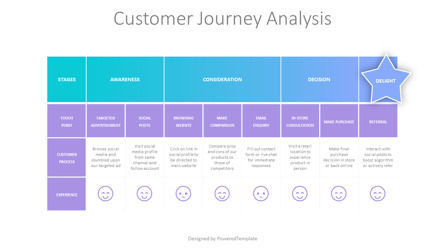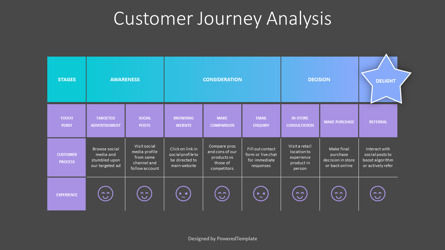98864
Customer Journey Analysis Free Animated Slide - 谷歌幻灯片和 PowerPoint 的免费演示模板
ID: 10589
Free PowerPoint and Google Slides Template
The Customer Journey Analysis Free Animated Slide is an editable free animated presentation infographic template that works in Google Slides and PowerPoint. It contains a table with 4 rows and 9 columns (touch points) grouped into 4 groups with text placeholders. The groups reflect the main customer or buyer journey stages:
* Awareness,
* Consideration,
* Decision.
A customer journey map is an infographic visualization of the process that a persona segment goes through in order to accomplish a goal. Customer Journey Analytics is the process of identifying customer touch points and understanding how they affect customer experience and business results. It includes interactions that occur before, during, and after the end of the sale.
The PowerPoint slide of Customer Journey Analysis Free Animated Slide shows an analysis report of the brand over users of the company’s product or service. The viewers can easily see the key touchpoints which customers go through at a glance. The classification of these touchpoints assists to ensure the needs of buyers are at the forefront. Further, the icons at the bottom of the slide have emotions, stating the customer satisfaction rating.
Create professional PowerPoint presentations or Google Slides presentations on corporate sales, and user experience topics that appeal to global audiences. Download instantly, tailor it with your information, and use it to look like a presentation pro.
Template Features:
* 100% editable and easy to modify
* 2 dark and light animated slides to impress your audience
* Contains easy-to-edit graphics
* Designed to be used in Google Slides and Microsoft PowerPoint
* PPTX format file
* 16:9 widescreen format suitable for all types of screens
* Includes information about fonts, colors, and credits of the free resources used.
下载免费样品. 图和图表特点.更多...
相关项目
发生错误
出了点问题。目前我们只知道这些。
请刷新页面并重试。如果问题仍然存在,请耐心等待30-40分钟后再试。感谢您的耐心。