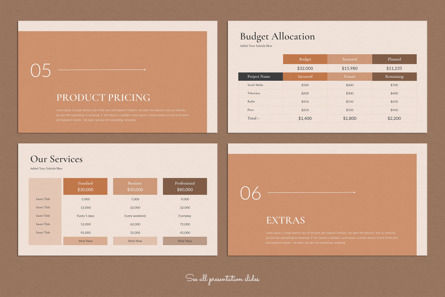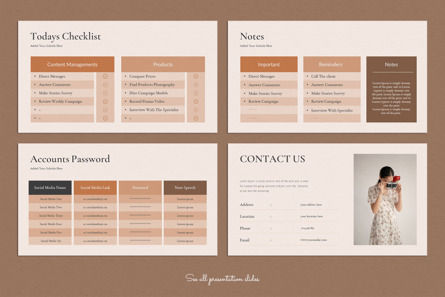93650
Social Media Planner Presentation Template - 파워 포인트 템플릿
ID: 10003
5.0 의 5(2)
- 파워 포인트 템플릿
- 24 슬라이드
- 16:9
- 1920x1080
- 파워 포인트 템플릿
- 24 슬라이드
- 16:9
- 1920x1080
** SOCIAL MEDIA PLANNER PRESENTATION **
** PowerPoint, CANVA, InDesign, Keynote and Google Slides included. **
** 24 pages ** Social media planner presentation template. The files are fully editable and presentation-ready. The files are well layered. Photos are NOT included, used for preview purposes only.
These presentation template are designed to show your clients how to implement their new business. You can change color and typography, moves pages and add your own content.
** NO KNOWLEDGE REQUIRED IN ANY APPLICATION **
We made this presentation in many formats for different types of technical and non-technical people. Choose what and how can you edit it.
- ** INDD: ** Compatible files for Adobe InDesign CC
- ** INDT: ** Compatible files for Adobe InDesign CC
- ** IDML: ** Compatible files for Adobe InDesign CS4, CS5, CS6
- ** Microsoft Office: ** PowerPoint PPTX (Edit with PowerPoint)
- ** Apple iWorks: ** Keynote KEY (Edit with Apple Keynote)
- ** Online Google Slides: ** Google Slide (Edit online with your web browser)
- ** CANVA: ** Canva (Edit online with your web browser)
** DETAILS: **
- Works on both Apple and Windows
- 24 editable slide layouts
- Slide Ratio 1920x1080px
- **Character and Paragraph Styles**
- Edit brand colors through palette
- Master Pages
- Images, Text and Background on separate layers
- Uses free fonts (Links to font files included)
- Help File
- ** Photographs and Mockups Not Included. **
** Contents: **
- Cover Page
- Table Of Contents
- BUSINESS BRANDING
- Our Business Values
- Our Message
- Social Media Mood Board
- Our Target
- MAIN IDEAS & GOALS
- Brainstorming Ideas
- Monthly Goals
- ORGANIZATION
- Campaign Calendar August 2022
- Daily Summary Thu 5 – Jun 25
- GROWTH TRACKER
- Social Media Growth Metrics
- Growth Graph
- PRODUCT PRICING
- Budget Allocation
- Our Services
- EXTRAS
- Todays Checklist
- Notes
- Accounts Password
- CONTACT US
** Enjoy and thanks again. 기타…
** PowerPoint, CANVA, InDesign, Keynote and Google Slides included. **
** 24 pages ** Social media planner presentation template. The files are fully editable and presentation-ready. The files are well layered. Photos are NOT included, used for preview purposes only.
These presentation template are designed to show your clients how to implement their new business. You can change color and typography, moves pages and add your own content.
** NO KNOWLEDGE REQUIRED IN ANY APPLICATION **
We made this presentation in many formats for different types of technical and non-technical people. Choose what and how can you edit it.
- ** INDD: ** Compatible files for Adobe InDesign CC
- ** INDT: ** Compatible files for Adobe InDesign CC
- ** IDML: ** Compatible files for Adobe InDesign CS4, CS5, CS6
- ** Microsoft Office: ** PowerPoint PPTX (Edit with PowerPoint)
- ** Apple iWorks: ** Keynote KEY (Edit with Apple Keynote)
- ** Online Google Slides: ** Google Slide (Edit online with your web browser)
- ** CANVA: ** Canva (Edit online with your web browser)
** DETAILS: **
- Works on both Apple and Windows
- 24 editable slide layouts
- Slide Ratio 1920x1080px
- **Character and Paragraph Styles**
- Edit brand colors through palette
- Master Pages
- Images, Text and Background on separate layers
- Uses free fonts (Links to font files included)
- Help File
- ** Photographs and Mockups Not Included. **
** Contents: **
- Cover Page
- Table Of Contents
- BUSINESS BRANDING
- Our Business Values
- Our Message
- Social Media Mood Board
- Our Target
- MAIN IDEAS & GOALS
- Brainstorming Ideas
- Monthly Goals
- ORGANIZATION
- Campaign Calendar August 2022
- Daily Summary Thu 5 – Jun 25
- GROWTH TRACKER
- Social Media Growth Metrics
- Growth Graph
- PRODUCT PRICING
- Budget Allocation
- Our Services
- EXTRAS
- Todays Checklist
- Notes
- Accounts Password
- CONTACT US
** Enjoy and thanks again. 기타…
더 많은 제품  trigtype
trigtype
관련 항목
- 모든 아이템
- 프리젠 테이션 템플릿
- PowerPoint 템플릿
- Social Media Planner Presentation Template
오류가 발생했습니다
문제가 발생했습니다. 지금으로서는 이것만 알고 있습니다.
페이지를 새로고침하고 다시 시도해 주세요. 문제가 계속되면 30-40분 후에 다시 시도해 주시기 바랍니다. 양해해 주셔서 감사합니다.