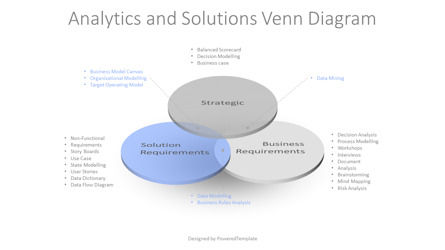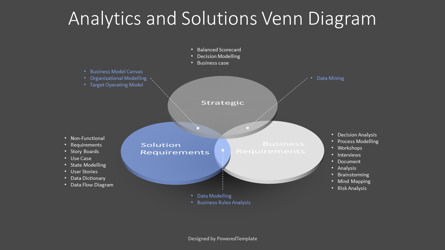95811
Analytics and Solutions Venn Diagram - Plantilla de presentación gratuita para Google Slides y PowerPoint
ID: 10263
Gratis para uso personal y comercial con atribución requerida.
¿Cómo atribuir al autor?Desbloquea este archivo y accede sin límite de recursos Premium
¡Hazte Premium y descargar! | ¿Ya Premium? Acceder
Free PowerPoint Template
The Analytics and Solutions Venn Diagram is a free presentation template that represents 3 volumetric circles that create a concept of a Venn diagram with 3 elements or parts:
1. Strategic
- Balanced Scorecard,
- Decision Modelling,
- Business case.
2. Solution requirements in business analysis define the conditions and capabilities that a solution must have in order to satisfy a need or solve a problem, and provide clarity on delivery needs. They do not define how the solution will solve the problem technically or specifically; it happens later. The requirements for the solution must meet or support the driving project and business goals, in addition to achieving the goals of the stakeholders.
Solution requirements are the functions and qualities that a solution has to encompass to be accepted and contain the next parts:
- Non-Functional,
- Requirements,
- Story Boards,
- Use Case,
- State Modelling,
- User Stories,
- Data Dictionary,
- Data Flow Diagram.
3. Business requirements define the goals and objectives that the organization as a whole strives to achieve. The purpose of business requirements is to define the business needs of the project, as well as the criteria for its success. Business requirements describe why the project is needed, who will benefit from it, when and where it will take place, and what standards will be used to evaluate it. Business requirements generally do not define how a project should be implemented; Business need requirements do not cover project implementation details.
- Decision Analysis,
- Process Modelling,
- Workshops,
- Interviews,
- Document,
- Analysis,
- Brainstorming,
- Mind Mapping,
- Risk Analysis.
Stakeholder requirements are the specific needs and want of groups or individuals within the organization.
Use this Analytics and Solutions Venn Diagram to impress your audience with our outstanding Analytics and Solutions Venn Diagram PowerPoint Template. Create professional PowerPoint presentations on business analysis topics that appeal to global audiences. Download instantly and tailor it with your information, and use it to look like a presentation pro.
Template Features:
* 100% editable and easy to modify
* 2 dark and light slides to impress your audience
* Contains easy-to-edit graphics
* Designed to be used in Google Slides and Microsoft PowerPoint
* 16:9 widescreen format suitable for all types of screens
* Includes information about fonts, colors, and credits of the free resources used
Descargar muestras Gratis. Características de Diagramas y gráficos.Más...
Ítem relacionados