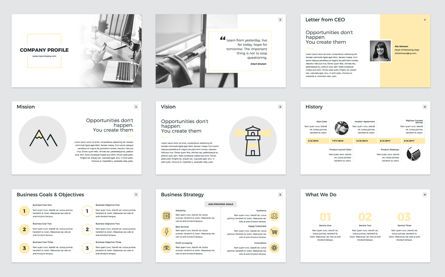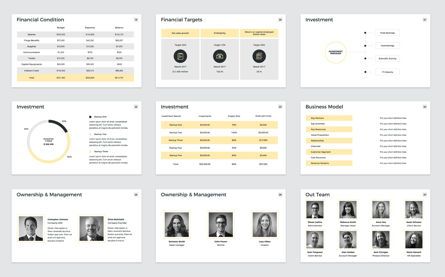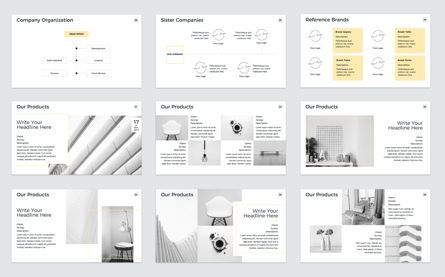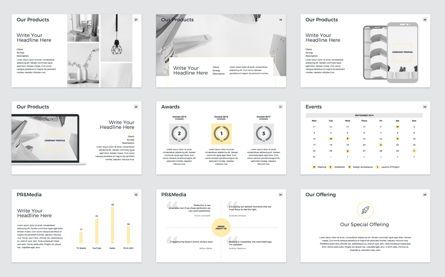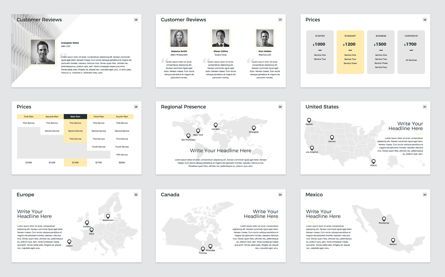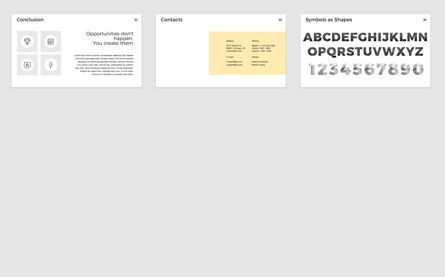69969
Company Profile PowerPoint Presentation Template - PowerPoint模板
ID: 04749
4.6 的 5(60)
- PowerPoint模板
- 65 幻灯片
- 16:9
- 1920x1080
If you have just launched a new business and are looking to make a great first impression on prospective customers, then it is essential to create an powerful company profile. A well-written company profile is an effective way to introduce the business to the potential customers and other stakeholders. A company profile is a professional introduction of the business and aims to inform the audience about its products and services. This template have all most necessary ready topics and sections for company profile.
CONTENT:
Letter from CEO
Mission
Vision
History
Business Goals & Objectives
Business Strategy
What We Do
Business Concept
S.W.O.T Analysis
Business Competitiveness
Experience
Resources
Financial Overview
Financial Condition
Financial Targets
Investment
Business Model
Ownership & Management
Out Team
Company Organization
Sister Companies
Reference Brands
Our Products
Awards
Events
PR&Media
Our Offering
Customer Reviews
Prices
Maps
Conclusion
Contacts
FEATURES:
16:9 (1920x1080) HD
Transitions (Not over-animated)
Full editable in PowerPoint
6 Pre-made color themes
Free fonts
Documentation
TEMPLATE INCLUDES:
6 PPTX (MS PowerPoint) files
User Guide file 更多...
CONTENT:
Letter from CEO
Mission
Vision
History
Business Goals & Objectives
Business Strategy
What We Do
Business Concept
S.W.O.T Analysis
Business Competitiveness
Experience
Resources
Financial Overview
Financial Condition
Financial Targets
Investment
Business Model
Ownership & Management
Out Team
Company Organization
Sister Companies
Reference Brands
Our Products
Awards
Events
PR&Media
Our Offering
Customer Reviews
Prices
Maps
Conclusion
Contacts
FEATURES:
16:9 (1920x1080) HD
Transitions (Not over-animated)
Full editable in PowerPoint
6 Pre-made color themes
Free fonts
Documentation
TEMPLATE INCLUDES:
6 PPTX (MS PowerPoint) files
User Guide file 更多...
常见问题
下载按钮无法使用
大多数网页浏览器都有弹出窗口拦截器,可能会阻止下载窗口打开。为解决此问题,请检查浏览器设置,并允许我们网站的弹出窗口。
有关详细的操作说明,请 点击这里。
我该如何找到我的下载文件?
下载完成后,您可以在浏览器中按 Ctrl + J(Mac 上为 Command + J)快速定位文件。这将打开您的下载列表。查找扩展名为“.zip”的文件,点击即可打开或在“下载”文件夹中找到它。
找到后,将内容解压到您的计算机。然后可以使用 Microsoft PowerPoint 或 Microsoft Word 等兼容软件打开这些文件。
如果您直接下载到 Google 云端硬盘但找不到文件,请参阅 此指南 获取故障排除步骤。
如何解压缩产品文件?
- Windows: 要提取单个文件或文件夹,请双击压缩文件夹以将其打开。 然后,将文件或文件夹从压缩文件夹拖到新位置。 要提取压缩文件夹的全部内容,请右键单击该文件夹,单击“全部提取”,然后按照说明进行操作。
- Mac: 双击 .zip 文件,然后查找产品文件夹或产品文件。
如果问题仍然存在,请查看此 帮助文章 以获取更多提示。
为什么预览中的图片未包含在下载文件中?
预览中显示的图片仅用于演示目的,因许可限制不包含在可下载文件中。
您可以轻松地将其替换为您自己的图片,或使用来自 PoweredTemplate、Unsplash、Pexels 或 Pixabay 等网站的免费图库照片。
我该如何进行署名?
我可以订购定制服务吗?
PoweredTemplate 不提供定制设计服务。不过,您可以随意下载我们的任何模板,并根据项目需求进行个性化定制。
More Products by  JetzTemplates
JetzTemplates
相关项目
- 所有项目
- 演示模板
- PowerPoint模板
- Company Profile PowerPoint Presentation Template
发生错误
出了点问题。目前我们只知道这些。
请刷新页面并重试。如果问题仍然存在,请耐心等待30-40分钟后再试。感谢您的耐心。