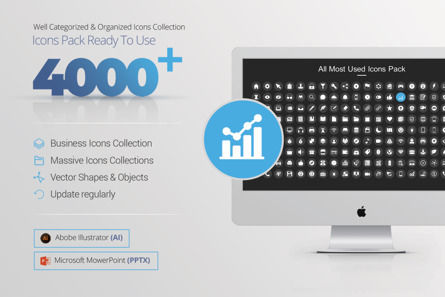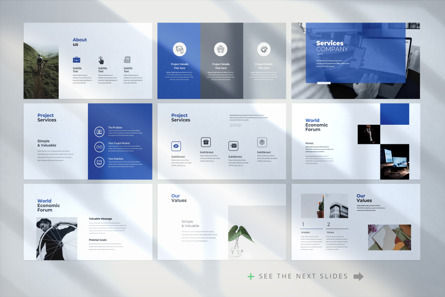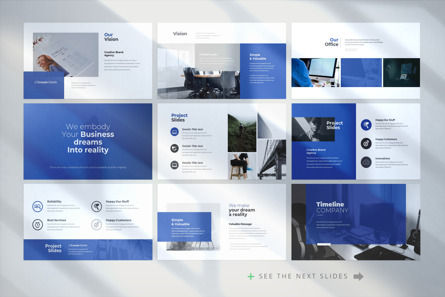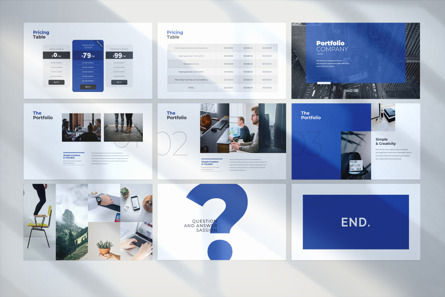91627
CIRCLE PowerPoint Template - PowerPoint模板
ID: 09776
4.5 的 5(6)
- PowerPoint模板
- 81 幻灯片
- 16:9
- 1920x1080
- 300 DPI
About the Product :
Newly Added Canva
Circle-The Creative Presentation Template created very carefully for use any kinds of Business. Clean, Creative, Modern & Corporate Presentation Template. Based on real business topics. All Elements 100% Editable. Aspect Ratio 16:9. This template is (PowerPoint, Google Slides, Keynote & Canva). 80+ Unique Slides.
You can edit this template with 4 software's : PowerPoint, Google Slides, Keynote & Canva
--------------------------------------------------------------------------------------------------------------
Key Features :
80+ Circle PowerPoint Template
Aspect Ratio 16:9
80+ Unique & Gorgeous Slides
60+ Pre-made Color Theme
Many Variations of Layout and Text
High-res 1920x1080 Pixel (Full HD)
Perfectly Aligned Typography
Just Drag & Drop your Image Placeholder
100% Customizable
Free Font Used (link on Help)
--------------------------------------------------------------------------------------------------------------
Included Files :
80+ Unique Slides 16:9 (PowerPoint Template)
60+ Colors Theme
4000+ Icons Pack (AI & PPTX)
Extensive Help File PDF 更多...
Newly Added Canva
Circle-The Creative Presentation Template created very carefully for use any kinds of Business. Clean, Creative, Modern & Corporate Presentation Template. Based on real business topics. All Elements 100% Editable. Aspect Ratio 16:9. This template is (PowerPoint, Google Slides, Keynote & Canva). 80+ Unique Slides.
You can edit this template with 4 software's : PowerPoint, Google Slides, Keynote & Canva
--------------------------------------------------------------------------------------------------------------
Key Features :
80+ Circle PowerPoint Template
Aspect Ratio 16:9
80+ Unique & Gorgeous Slides
60+ Pre-made Color Theme
Many Variations of Layout and Text
High-res 1920x1080 Pixel (Full HD)
Perfectly Aligned Typography
Just Drag & Drop your Image Placeholder
100% Customizable
Free Font Used (link on Help)
--------------------------------------------------------------------------------------------------------------
Included Files :
80+ Unique Slides 16:9 (PowerPoint Template)
60+ Colors Theme
4000+ Icons Pack (AI & PPTX)
Extensive Help File PDF 更多...
常见问题
下载按钮无法使用
大多数网页浏览器都有弹出窗口拦截器,可能会阻止下载窗口打开。为解决此问题,请检查浏览器设置,并允许我们网站的弹出窗口。
有关详细的操作说明,请 点击这里。
我该如何找到我的下载文件?
下载完成后,您可以在浏览器中按 Ctrl + J(Mac 上为 Command + J)快速定位文件。这将打开您的下载列表。查找扩展名为“.zip”的文件,点击即可打开或在“下载”文件夹中找到它。
找到后,将内容解压到您的计算机。然后可以使用 Microsoft PowerPoint 或 Microsoft Word 等兼容软件打开这些文件。
如果您直接下载到 Google 云端硬盘但找不到文件,请参阅 此指南 获取故障排除步骤。
如何解压缩产品文件?
- Windows: 要提取单个文件或文件夹,请双击压缩文件夹以将其打开。 然后,将文件或文件夹从压缩文件夹拖到新位置。 要提取压缩文件夹的全部内容,请右键单击该文件夹,单击“全部提取”,然后按照说明进行操作。
- Mac: 双击 .zip 文件,然后查找产品文件夹或产品文件。
如果问题仍然存在,请查看此 帮助文章 以获取更多提示。
为什么预览中的图片未包含在下载文件中?
预览中显示的图片仅用于演示目的,因许可限制不包含在可下载文件中。
您可以轻松地将其替换为您自己的图片,或使用来自 PoweredTemplate、Unsplash、Pexels 或 Pixabay 等网站的免费图库照片。
我该如何进行署名?
我可以订购定制服务吗?
PoweredTemplate 不提供定制设计服务。不过,您可以随意下载我们的任何模板,并根据项目需求进行个性化定制。
More Products by  Template City
Template City
相关项目
- 所有项目
- 演示模板
- PowerPoint模板
- CIRCLE PowerPoint Template
发生错误
出了点问题。目前我们只知道这些。
请刷新页面并重试。如果问题仍然存在,请耐心等待30-40分钟后再试。感谢您的耐心。