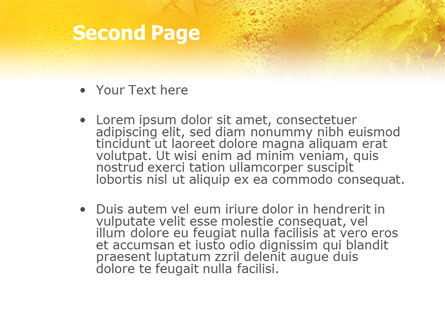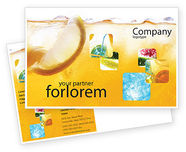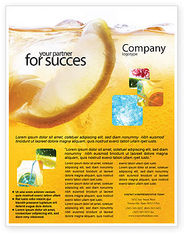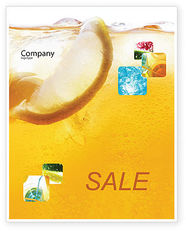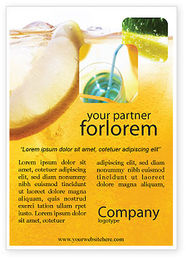1765
酒会PowerPoint模板
ID: 01765
5.0 的 5(358)
- PowerPoint模板
- 2 幻灯片
- 4:3
- 800x600
- 72 DPI
- PowerPoint模板
- 20 幻灯片
- 4:3
- 800x600
- 72 DPI
| 文件 | Resolution | 尺寸 | 信息 |
|---|---|---|---|
| PowerPoint微软幻灯片软件 | - | 20 幻灯片 | |
| Word模板 | - | 3 页面 | |
| 宣传册 | - |
The photos are not included
The fonts are not included | |
| 名片 | - |
The photos are not included
The fonts are not included | |
| 信头 | - |
The photos are not included
The fonts are not included | |
| 明信片 | - |
The photos are not included
The fonts are not included | |
| 通讯 | - |
The photos are not included
The fonts are not included | |
| 传单 | - |
The photos are not included
The fonts are not included | |
| Poster | - |
The photos are not included
The fonts are not included | |
| 广告 | - |
The photos are not included
The fonts are not included |
漂亮的powerpoint powerpoint模板设计在明亮的黄色,显示一杯饮料与柠檬漂浮在玻璃上有吸引力的水滴将适合各种介绍饮料,鸡尾酒,酒吧,菜单,休闲,空闲时间,派对,鸡尾酒配方等,
下载免费样品. PowerPoint模板特点.更多...
常见问题
下载按钮无法使用
大多数网页浏览器都有弹出窗口拦截器,可能会阻止下载窗口打开。为解决此问题,请检查浏览器设置,并允许我们网站的弹出窗口。
有关详细的操作说明,请 点击这里。
我该如何找到我的下载文件?
下载完成后,您可以在浏览器中按 Ctrl + J(Mac 上为 Command + J)快速定位文件。这将打开您的下载列表。查找扩展名为“.zip”的文件,点击即可打开或在“下载”文件夹中找到它。
找到后,将内容解压到您的计算机。然后可以使用 Microsoft PowerPoint 或 Microsoft Word 等兼容软件打开这些文件。
如果您直接下载到 Google 云端硬盘但找不到文件,请参阅 此指南 获取故障排除步骤。
如何解压缩产品文件?
- Windows: 要提取单个文件或文件夹,请双击压缩文件夹以将其打开。 然后,将文件或文件夹从压缩文件夹拖到新位置。 要提取压缩文件夹的全部内容,请右键单击该文件夹,单击“全部提取”,然后按照说明进行操作。
- Mac: 双击 .zip 文件,然后查找产品文件夹或产品文件。
如果问题仍然存在,请查看此 帮助文章 以获取更多提示。
为什么预览中的图片未包含在下载文件中?
预览中显示的图片仅用于演示目的,因许可限制不包含在可下载文件中。
您可以轻松地将其替换为您自己的图片,或使用来自 PoweredTemplate、Unsplash、Pexels 或 Pixabay 等网站的免费图库照片。
我该如何进行署名?
我可以订购定制服务吗?
PoweredTemplate 不提供定制设计服务。不过,您可以随意下载我们的任何模板,并根据项目需求进行个性化定制。
匹配设计集 #01765
相关项目
- 所有项目
- 演示模板
- PowerPoint模板
- 酒会PowerPoint模板
发生错误
出了点问题。目前我们只知道这些。
请刷新页面并重试。如果问题仍然存在,请耐心等待30-40分钟后再试。感谢您的耐心。