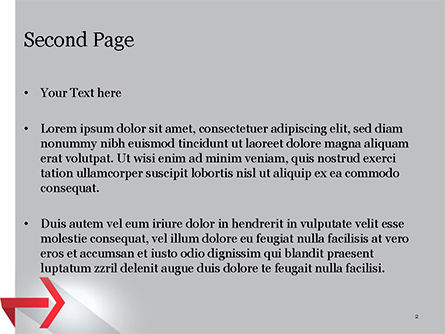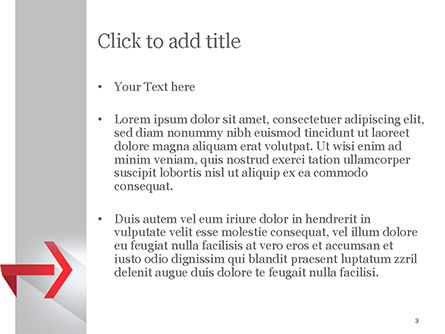52738
Right Red Arrow Theme - Free Google Slides theme and PowerPoint template
ID: 14803
Free for personal and commercial use with attribution required.
How to attribute the author?Unlock this file and gain access to other Premium resources.
Go Premium and Download! | Already Premium? Sign in
| File | Resolution | Size | Information |
|---|---|---|---|
| PowerPoint | - | 83 Slides | |
| Word | - | 3 Pages |
This presentation template 52738 is complete compatible with Google Slides. Just download PPTX and open the theme in Google Slides.
The symbolic image of the red arrow gives your idea confidence and decisiveness. Nobody doubts that your plans are being implemented in anyway. It is ideal for presentations on various business matters, financial analysis, innovations, business strategies, business solutions, business analysis, business development, savings, consulting, management, economy, accounting, investments, marketing, etc.
Download Free Samples. PowerPoint Templates Features.More...
Matching Design Set #14803
Related Items