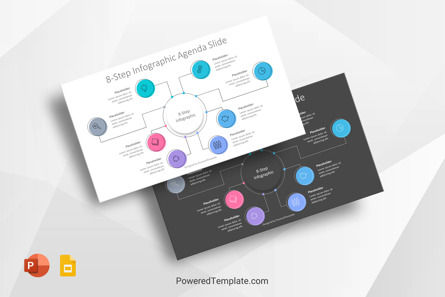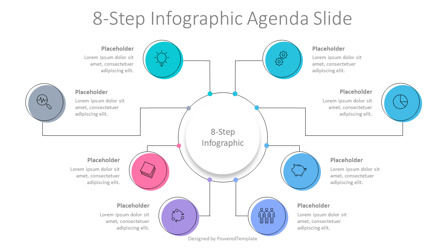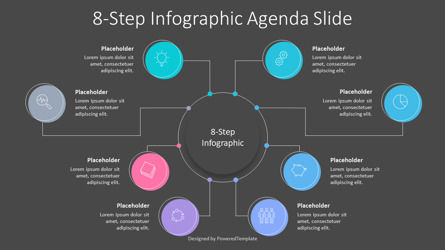96824
8-Step Infographic Agenda - Google 슬라이드 및 파워포인트용 무료 프리젠테이션 템플릿
ID: 10344
Free PowerPoint and Google Slides Template
The 8-Step Infographic Agenda is an editable free presentation slide that works in Google Slides and PowerPoint and represents a mind map style agenda diagram template, giving a fresh new look to the meeting agenda. The colored circles with icons branching out of the main concept or central idea in the middle are an ideal choice for a non-sequential agenda.
This mind map style infographic template is a creative alternative to plain and simple agenda items, timelines, process flow, and various concept diagrams that can provide an overview of the presentation. An agenda slide at the beginning of the presentation ensures organization and a well-planned presentation. An infographic chart of labels surrounding a central topic organizes the topics into circles with icons.
The 8-Step Infographic Agenda template visually connects ideas to the central unit, highlighting the connection. Apart from the agenda items, these infographic diagram templates are helpful for displaying categories, types, and subprocesses. From five up to eight items provide a high-level graphic representation of categories. These steps showcase the functions required to achieve a goal in the center of the slide.
Use this 8-Step Infographic Agenda presentation template to impress your audience with our outstanding 8-Step Infographic Agenda PowerPoint Template. Create professional PowerPoint presentations or Google Slides presentations on meeting planning, product features, and displaying categories, types, and subprocesses topics that appeal to global audiences. Download instantly and tailor it with your information, and use it to look like a presentation pro.
Template Features:
* 100% editable and easy to modify
* 2 dark and light slides to impress your audience
* Contains easy-to-edit graphics
* Designed to be used in Google Slides and Microsoft PowerPoint
* 16:9 widescreen format suitable for all types of screens
* Includes information about fonts, colors, and credits of the free resources used.
무료 샘플 다운로드. 차트 및 도표 특성.기타…
관련 항목
오류가 발생했습니다
문제가 발생했습니다. 지금으로서는 이것만 알고 있습니다.
페이지를 새로고침하고 다시 시도해 주세요. 문제가 계속되면 30-40분 후에 다시 시도해 주시기 바랍니다. 양해해 주셔서 감사합니다.