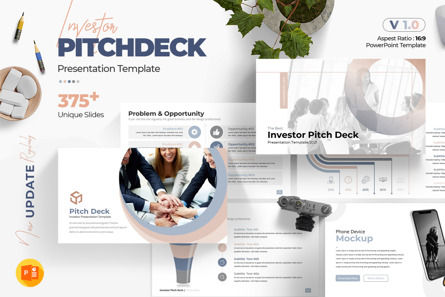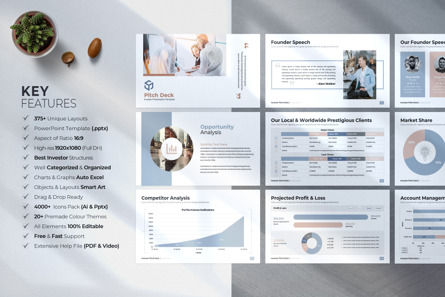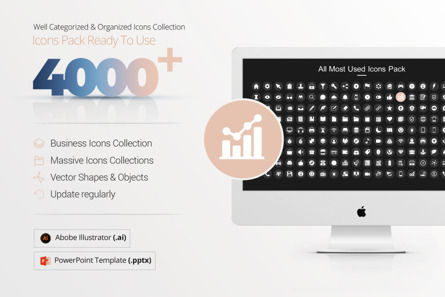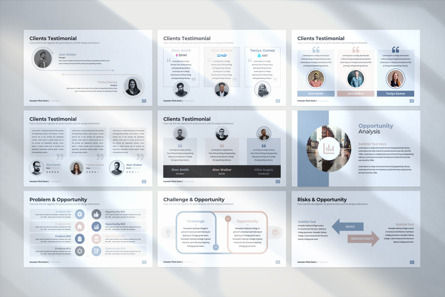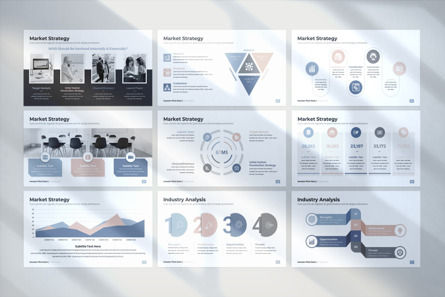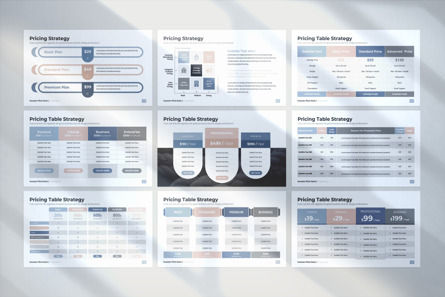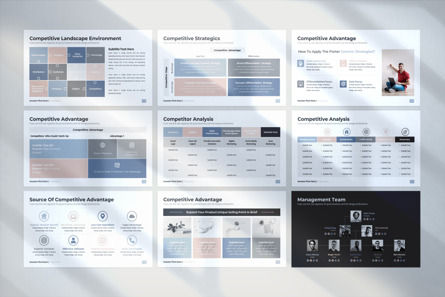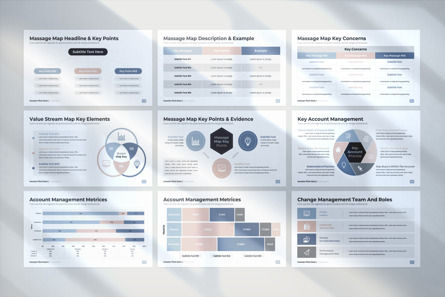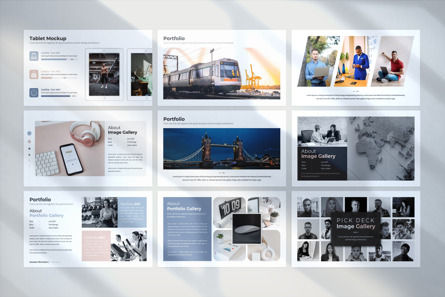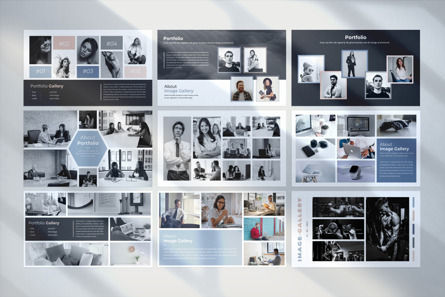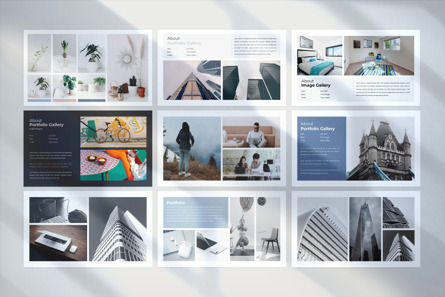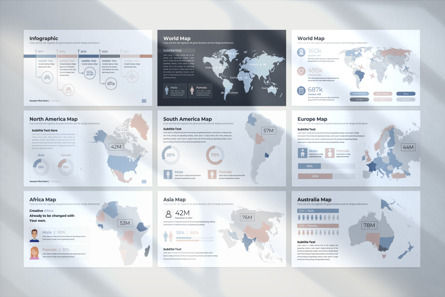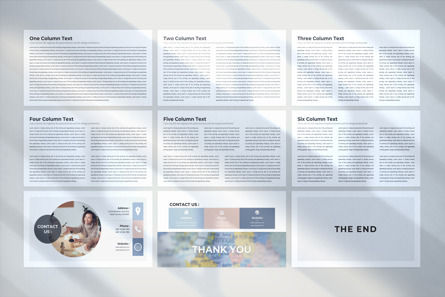Investor Pitch Deck Presentation - PowerPointテンプレート
- PowerPointテンプレート
- 378 スライド
- 16:9
- 1920x1080
- 300 DPI
- PowerPointテンプレート
- 378 スライド
- 16:9
- 1920x1080
- 300 DPI
Apple & Windows 100% Editable
We have created a best investor pitch deck template of 375+ pages to invest capital in the right way and get good profit in a short time by uniting all the investors in one team. Raising capital from investors is difficult and time consuming. Therefore, it is important that a start-up builds a great investor pitch deck with a compelling description.
---------------------------------------------------------------------------------------------------------------------------------------------
Key Features :
PowerPoint Template
Aspect Ratio 16:9
375+ Unique & Gorgeous Layouts
Many Variations of Layout and Text
High-res 1920x1080 Pixel (Full HD)
Perfectly Aligned Typography
Well Categorized & Organized
Based On Investor Structured
Charts & Graphs Auto Excel
Objects & Layouts Smart Art
Fully Documentation
Made With Slide-Master
60+ Pre-made Color Themes
Drag & Drop Image Placeholder
100% Customize and Editable
Free Fonts Used
Extensive Help File (PDF)
---------------------------------------------------------------------------------------------------------------------------------------------
Template Included :
PowerPoint Templates:-
375+ Unique Slides 16:9 (Pptx)
60+ Pre-made Color Themes
4000+ Vector Icons Pack (Ai & Pptx)
Extensive Help File PDF もっと見る...
よくある質問
ダウンロードボタンが機能しません
ほとんどのウェブブラウザにはポップアップブロッカーがあり、ダウンロードウィンドウが開かない場合があります。この問題を解決するには、ブラウザの設定を確認し、当サイトのポップアップを許可してください。
手順の詳細については、 こちらをクリックしてください。
ダウンロードしたファイルはどこにありますか?
ダウンロード後、ブラウザで Ctrl + J(Macの場合は Command + J)を押すと、ダウンロードリストが表示されます。「.zip」拡張子のファイルを探し、クリックして開くか、ダウンロードフォルダ内で確認してください。
見つけたら、内容をコンピュータに解凍してください。その後、Microsoft PowerPoint や Microsoft Word などの対応ソフトでファイルを開くことができます。
Googleドライブに直接ダウンロードしてファイルが見つからない場合は、 このガイド をご参照ください。
製品ファイルを解凍するにはどうすればよいですか。
- Windows: 単一のファイルまたはフォルダを解凍するには、圧縮フォルダをダブルクリックして開きます。 次に、ファイルまたはフォルダを圧縮フォルダから新しい場所にドラッグします。 圧縮フォルダの内容全体を抽出するには、フォルダを右クリックし、[すべて展開]をクリックして、指示に従います。
- Mac: .zipファイルをダブルクリックし、製品フォルダまたは製品ファイルを探してください。
問題が解決しない場合は、詳細な手順について このヘルプ記事 をご覧ください。
なぜプレビューに表示されている画像が含まれていないのですか?
プレビューに表示されている画像はデモンストレーション用であり、ライセンスの制限によりダウンロード可能なファイルには含まれていません。
ご自身のビジュアルに簡単に置き換えることができるほか、 PoweredTemplate、Unsplash、Pexels、Pixabayなどのサイトから無料のストック写真を利用することもできます。
どのように著作権表示(帰属表示)を行えばよいですか?
無料アカウントで無料テンプレートを使用している場合は、著作権表示(帰属表示)が必要です。これは制作者の功績を認める簡単な方法です。「Designed by PoweredTemplate」のような一文を追加してください。このクレジットは、デジタルプレゼンテーション、ウェブサイト、または印刷物などの最終成果物に記載することができます。
プレミアムサブスクリプション をご利用の場合は、著作権表示なしでテンプレートを使用できます。
著作権表示の方法、タイミング、場所についての詳細は、 こちらをクリックしてください。
カスタマイズサービスを依頼できますか?
PoweredTemplate はカスタムデザインサービスを提供していません。ただし、当社のテンプレートはどれでもダウンロードして、プロジェクトに合わせて自由にカスタマイズしていただけます。
サポートに連絡するにはどうすればよいですか?
この製品、ライセンス、請求、またはその他のご質問がある場合は、お気軽にご連絡ください。 ライブチャット または ヘルプセンターをご覧ください。 をご利用いただければ、迅速に回答とサポートを受けられます。
相关项目
- 全アイテム
- プレゼンテーションテンプレート
- PowerPointテンプレート
- Investor Pitch Deck Presentation
エラーが発生しました
問題が発生しました。現時点ではこれしかわかりません。
ページを再読み込みして、もう一度お試しください。問題が解決しない場合は、30〜40分待ってから再試行してください。ご理解いただきありがとうございます。