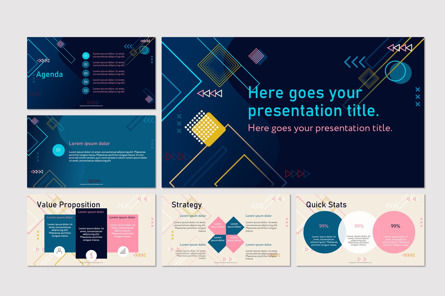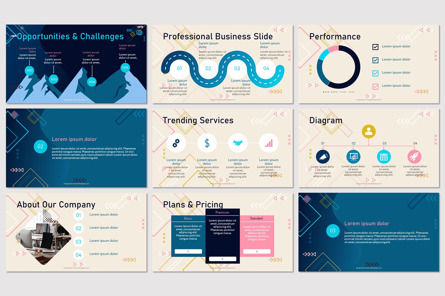96457
Geometric Business Presentation Template - Google スライドと PowerPoint 用の無料プレゼンテーション テンプレート
ID: 10305
Free Google Slides theme and PowerPoint template
The Geometric Business Presentation Template is a free presentation template that works in Google Slides and PowerPoint representing 24 different slides designed in modern design style with creative abstract geometric shapes.
The template is a business presentation slide deck with attractive infographic layouts. This is a fully customizable collection of infographic slides that includes graphs and charts to visualize data. It also contains icons and high-quality images that complement the textual content of the business information. Business PowerPoint templates help professionals communicate company services and corporate content. So companies can benefit from this infographic PowerPoint template instead of having to prepare presentations from scratch. They can simply change the text content and color themes to match the company's brand.
The slides of a qualified PowerPoint contain geometric shapes and gradient colors to create infographics. A qualified slide deck is the perfect graphic layout to represent a company or its corporate profile.
Use this Geometric Business Presentation Template presentation template to impress and engage your audience with our outstanding Geometric Business PowerPoint Template. Create professional PowerPoint presentations or Google Slides presentations on project management, company presentation, and startup topics that appeal to global audiences. Download instantly and tailor it with your information, and use it to look like a presentation pro.
Template Features:
* 100% editable and easy to modify
* 24 creative slides to impress your audience
* Contains easy-to-edit graphics
* Designed to be used in Google Slides and Microsoft PowerPoint
* 16:9 widescreen format suitable for all types of screens
* Includes information about fonts, colors, and credits of the free resources used.
無料サンプルをダウンロード. チャート&図の機能.もっと見る...
相关项目
エラーが発生しました
問題が発生しました。現時点ではこれしかわかりません。
ページを再読み込みして、もう一度お試しください。問題が解決しない場合は、30〜40分待ってから再試行してください。ご理解いただきありがとうございます。