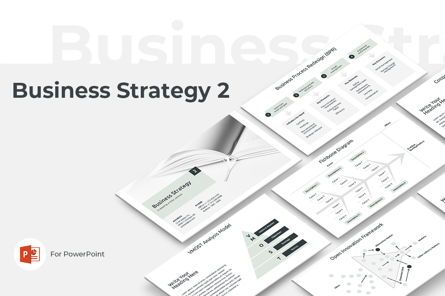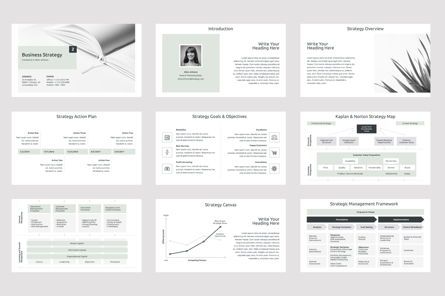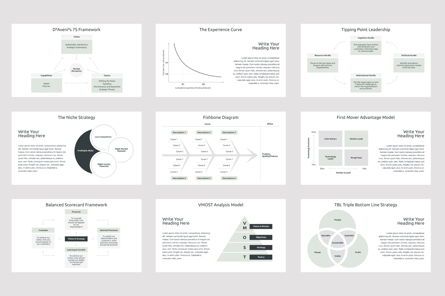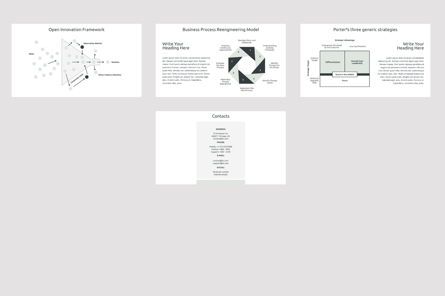69968
Business Strategy 2 PowerPoint Presentation Template - PowerPointテンプレート
ID: 04748
A Business Strategy is a set of moves and actions that uses to attract customers, compete successfully, strengthening performance, and achieve organizational goals. It outlines how business should be carried out to reach the desired ends. This Business strategy presentation template include most known and used strategic models and frameworks, chart and graphs and is a must have tool for creation your successful strategy presentation.
CONTENT:
Welcome
Introduction
Strategy Overview
Strategy Action Plan
Strategy Goals & Objectives
Kaplan & Norton Strategy Map
Strategy Canvas
Strategic Management Framework
Digital Strategy Framework
BCG Rule of Three and Four Market Share
Business Process Redesign (BPR)
BCG Advantage Matrix
Six Sigma Framework
Nadler-Tushman Congruence Framework
Scenario Planning
Eight Step Scenario Planning Process
TQM Model
D’Aveni’s 7S Framework
The Experience Curve
Tipping Point Leadership
The Niche Strategy
Fishbone Diagram
First Mover Advantage Model
Balanced Scorecard Framework
VMOST Analysis Model
TBL Triple Bottom Line Strategy
Benchmarking Process
The Competency Framework
Diffusion of Innovation
The Resource-Based View
The Profit Pools
Coopetition Value Net Model
Delta model
Distinctive Capability Model
Bottom of the pyramid model (BOP)
Open Innovation Framework
Business Process Reengineering Model
Porter’s three generic strategies
Contacts
FEATURES:
Widescreen 16:9 (1920x1080) screen size
Full editable in PowerPoint
5 Pre-made color themes
Free fonts
User Guide
TEMPLATE INCLUDES:
5 PPTX (MS PowerPoint) files
User Guide PDF file もっと見る...
CONTENT:
Welcome
Introduction
Strategy Overview
Strategy Action Plan
Strategy Goals & Objectives
Kaplan & Norton Strategy Map
Strategy Canvas
Strategic Management Framework
Digital Strategy Framework
BCG Rule of Three and Four Market Share
Business Process Redesign (BPR)
BCG Advantage Matrix
Six Sigma Framework
Nadler-Tushman Congruence Framework
Scenario Planning
Eight Step Scenario Planning Process
TQM Model
D’Aveni’s 7S Framework
The Experience Curve
Tipping Point Leadership
The Niche Strategy
Fishbone Diagram
First Mover Advantage Model
Balanced Scorecard Framework
VMOST Analysis Model
TBL Triple Bottom Line Strategy
Benchmarking Process
The Competency Framework
Diffusion of Innovation
The Resource-Based View
The Profit Pools
Coopetition Value Net Model
Delta model
Distinctive Capability Model
Bottom of the pyramid model (BOP)
Open Innovation Framework
Business Process Reengineering Model
Porter’s three generic strategies
Contacts
FEATURES:
Widescreen 16:9 (1920x1080) screen size
Full editable in PowerPoint
5 Pre-made color themes
Free fonts
User Guide
TEMPLATE INCLUDES:
5 PPTX (MS PowerPoint) files
User Guide PDF file もっと見る...
相关项目
エラーが発生しました
問題が発生しました。現時点ではこれしかわかりません。
ページを再読み込みして、もう一度お試しください。問題が解決しない場合は、30〜40分待ってから再試行してください。ご理解いただきありがとうございます。