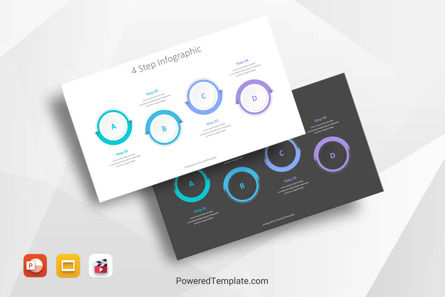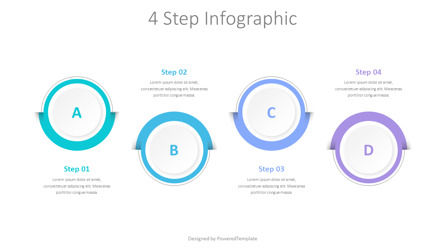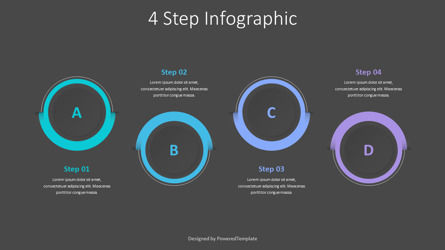98634
4-Step Infographic - Google スライドと PowerPoint 用の無料プレゼンテーション テンプレート
ID: 10528
Free PowerPoint and Google Slides Template
The 4-Step Infographic is an editable free animated presentation infographic template that works in Google Slides and PowerPoint and contains 4 circles has a creative layout to present milestones, timelines, events, or any processes with 4 steps, stages, parts, phases, or options.
Use this 4-Step Infographic free presentation template to impress your audience with an outstanding Simple 4-Step Infographic Free PowerPoint Template. With this highly visual infographic design template, presenters can create engaging presentations, and make their ideas easy to understand for the audience. This 4-Step Infographic template can be used for educational, business, technology, or other presentation topics. The slides are simple to edit and are provided in two background color variations.
Create professional PowerPoint presentations or Google Slides presentations on arranging complex data in an organized way, and project planning topics that appeal to global audiences. Download instantly, tailor it with your information, and use it to look like a presentation pro.
Template Features:
* 100% editable and easy to modify
* 2 dark and light animated slides to impress your audience
* Contains easy-to-edit graphics
* Designed to be used in Google Slides and Microsoft PowerPoint
* PPTX format file
* 16:9 widescreen format suitable for all types of screens
* Includes information about fonts, colors, and credits of the free resources used.
無料サンプルをダウンロード. チャート&図の機能.もっと見る...
相关项目
エラーが発生しました
問題が発生しました。現時点ではこれしかわかりません。
ページを再読み込みして、もう一度お試しください。問題が解決しない場合は、30〜40分待ってから再試行してください。ご理解いただきありがとうございます。