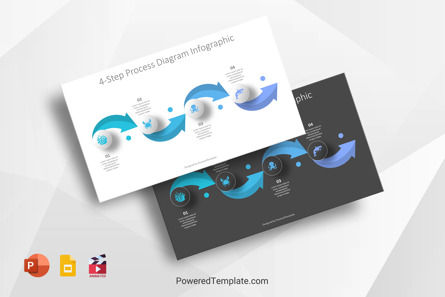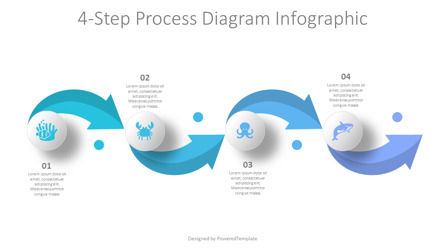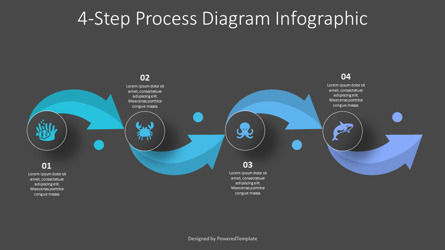96827
4 Stages Journey Diagram Design - Modèle de présentation gratuit pour Google Slides et PowerPoint
ID: 10346
Gratuit pour un usage personnel et commercial avec attribution requise.
Comment attribuer l'auteur?Déverrouillez ce fichier et accédez à d'autres ressources Premium
Devenir Premium et Télécharger! | Déjà Premium? Se connecter
Free PowerPoint and Google Slides Template
The 4 Stages Journey Diagram Design is an editable free animated presentation diagram that works in Google Slides and PowerPoint and represents 4 volumetric circles connected by curved arrows as a concept of a timeline or roadmap with 4 steps, stages, parts, phases, milestones, or options of project or plan.
The 4 Stages Journey Diagram Design is the visual illustration that assist companies and enable presenters to create a process flow roadmap, detailing a set of goals. There is a set of 4 milestones that could help define processes leading or guiding towards desired outcome i.e. final destination. Each circle highlights infographic icons for visualizing different processes in the timeline.
Use this 4 Stages Journey Diagram Design presentation template to impress your audience with our outstanding 4 Stages Journey Diagram Design PowerPoint Template. Create professional PowerPoint presentations or Google Slides presentations on demonstrating timeline and strategic planning concepts topics that appeal to global audiences. Download instantly and tailor it with your information, and use it to look like a presentation pro.
Template Features:
* 100% editable and easy to modify
* Animation
* 2 dark and light slides to impress your audience
* Contains easy-to-edit graphics
* Designed to be used in Google Slides and Microsoft PowerPoint
* 16:9 widescreen format suitable for all types of screens
* Includes information about fonts, colors, and credits of the free resources used.
Téléchargez des échantillons gratuits. Caractéristiques des graphiques et schémas.Plus…
Modèles associés
Une erreur est survenue
Quelque chose s'est mal passé. C'est tout ce que nous savons pour le moment.
Veuillez actualiser la page et réessayer. Si le problème persiste, veuillez attendre 30 à 40 minutes avant de réessayer. Nous vous remercions de votre patience.