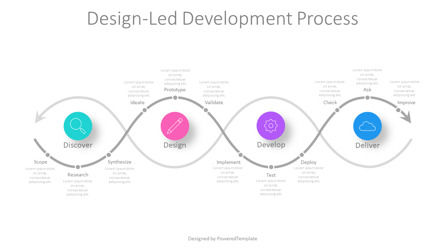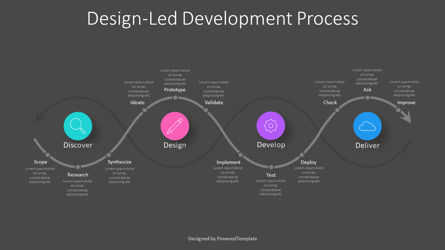107839
Design-Led Development Process - Google Slides theme and PowerPoint template
ID: 11142
Unlock this file and gain access to other Premium resources.
Go Premium and Download! | Already Premium? Sign in
Unlock this file and gain access to other Premium resources.
Go Premium and Download! | Already Premium? Sign in
Premium PowerPoint Template and Google Slides Theme
Are you looking for a dynamic and engaging way to present the Design-Led Development Process? Look no further than our Design-Led Development Process template for presentations, available for both PowerPoint and Google Slides. This visually stunning template features two curved horizontal opposite arrows that wrap around f circles, guiding viewers through the process from start to finish.The first circle is Discover, which involves identifying the problem that needs to be solved. This stage involves research, which is crucial to understanding the customer's needs and identifying the underlying problem. The next circle is Design, which involves brainstorming, sketching, and prototyping to create a solution that addresses the problem. Develop is the third circle, where the team works on creating a detailed plan for implementation, including testing and validation of the product. Finally, the Deliver circle is where the product is launched to the market.
The arrows that connect these circles symbolize the iterative and continuous nature of the Design-Led Development Process. This means that the process is not linear, but rather a cyclical and ongoing process. This is why our template features a second arrow, symbolizing a return or infinite process, reminding us that the development process is never truly complete.
The main arrow contains stages related to each circle, starting with Scope, which involves identifying the problem or opportunity to be addressed. Research is the next stage, which involves collecting and analyzing data to understand the customer's needs and preferences. The third stage is Synthesize, which involves using the information gathered in the research stage to develop insights that guide the design process. Ideate is the fourth stage, which involves brainstorming and coming up with creative solutions to the problem.
The next three stages are Prototype, Validate, and Implement. Prototype involves creating a physical representation of the solution, which can be tested and refined. Validation involves testing the prototype with real users to ensure that it meets their needs and preferences. Implementation involves taking the final solution and putting it into action.
The last three stages are Test, Deploy, and Check. Testing involves verifying that the solution is working as intended and meeting the customer's needs. Deployment involves launching the product to the market. Finally, Check involves monitoring and evaluating the product's performance to identify areas for improvement.
Our Design-Led Development Process template is perfect for anyone looking to present this process to a team, stakeholders, or clients. It is ideal for design agencies, software development companies, product managers, and anyone else involved in product development. The visually stunning design and easy-to-understand layout make this template an excellent tool for communicating complex ideas and processes in an engaging and professional manner.
Template Features:
- - 100% editable and easy to modify
- - 2 dark and light slides to impress your audience
- - Contains easy-to-edit graphics
- - Designed to be used in Google Slides and Microsoft PowerPoint
- - PPT/PPTX format file
- - 16:9 widescreen format suitable for all types of screens
- - Includes information about fonts, colors, and credits of the free resources used.
Related Items