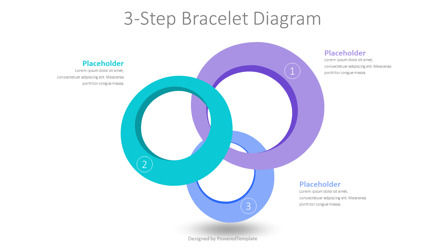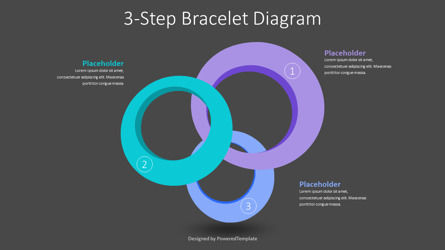98868
3-Step Bracelet Diagram - Kostenlose Präsentationsvorlage für Google Slides und PowerPoint
ID: 10593
Kostenlos für den persönlichen und kommerziellen Gebrauch mit Namensnennung.
Wie schreibt man den Autor zu?Entsperren Sie diese Datei und greifen Sie auf andere Premium-Ressourcen zu
Werden Sie Premium und Download! | Bereits Premium? Anmeldung
Free PowerPoint and Google Slides Template
The 3-Step Bracelet Diagram is an editable free presentation diagram template that works in Google Slides and PowerPoint and contains 3 different-sized and different-colored circle shapes as a concept of presentations on a variety of topics with 3 steps, stages, parts, phases, options, or features.
You can comprehensively edit all the main elements of the slide, including the bracelet design. In fact, you can even change the color of the rounded bracelets to match your company logo or presentation theme.
Use this 3-Step Bracelet Diagram presentation template to impress your audience with an outstanding 3-Step Bracelet Diagram PowerPoint Template. Create professional PowerPoint presentations or Google Slides presentations on features comparison, and 3-step models topics that appeal to global audiences. Download instantly, tailor it with your information, and use it to look like a presentation pro.
Template Features:
* 100% editable and easy to modify
* 2 dark and light slides to impress your audience
* Contains easy-to-edit graphics
* Designed to be used in Google Slides and Microsoft PowerPoint
* PPTX format file
* 16:9 widescreen format suitable for all types of screens
* Includes information about fonts, colors, and credits of the free resources used.
Download Kostenlose Beispiele. Charts und Diagramme Produktmerkmale.Mehr...
Verwandte Vorlagen
Ein Fehler ist aufgetreten
Etwas ist schiefgelaufen. Mehr wissen wir im Moment nicht.
Bitte laden Sie die Seite neu und versuchen Sie es erneut. Wenn das Problem weiterhin besteht, warten Sie bitte 30-40 Minuten, bevor Sie es erneut versuchen. Wir schätzen Ihre Geduld.