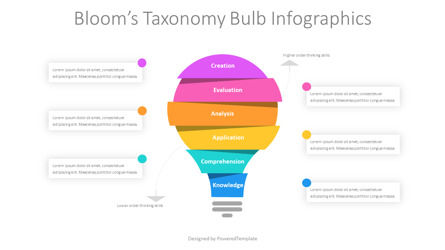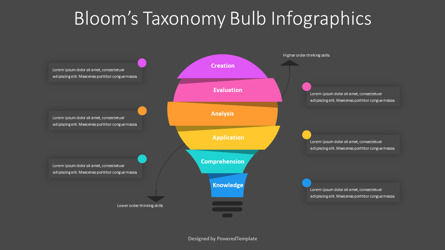105795
Bloom's Taxonomy Bulb Infographics Presentation Template - Google Slides theme and PowerPoint template
ID: 11068
Unlock this file and gain access to other Premium resources.
Go Premium and Download! | Already Premium? Sign in
Unlock this file and gain access to other Premium resources.
Go Premium and Download! | Already Premium? Sign in
Premium PowerPoint Template and Google Slides Theme
Looking for an innovative and colorful way to teach Bloom's Taxonomy? Look no further than our Bloom's Taxonomy Bulb Infographics presentation template, available in both PowerPoint and Google Slides. This creative and engaging template is designed in a flat design style and features a brightly-lit electric bulb, sliced into six horizontal sections. Each section is offset from the others and cast in shadow, with a clear and concise title: Knowledge, Comprehension, Application, Analysis, Evaluation, and Creation.Our Bloom's Taxonomy Bulb Infographics presentation template is not just visually appealing, but it is also an excellent resource for teaching the fundamental principles of Bloom's Taxonomy model, which is a framework for classifying educational goals and objectives into six categories based on cognitive skills and abilities. The model provides a systematic approach for designing and assessing student learning outcomes at different levels of complexity and rigor.
Each section of the bulb represents a different level of thinking skills, from the lower-order thinking skills of Knowledge and Comprehension to the higher-order thinking skills of Application, Analysis, Evaluation, and Creation. The two arrows near the bulb represent the progression of thinking skills, from lower-level to higher-level thinking, and from concrete to abstract thinking.
With our Bloom's Taxonomy Bulb Infographics presentation template, you can clearly illustrate the cognitive processes involved in each level of thinking, making it easier for learners to understand and apply the model to their own learning experiences. The text placeholders next to each slice allow you to add your own content, such as learning objectives, instructional activities, or assessment questions.
So why settle for a dull and uninspiring approach to teaching Bloom's Taxonomy when you can have our Bloom's Taxonomy Bulb Infographics presentation template? This innovative and visually appealing template is perfect for educators, trainers, and instructional designers who want to engage their learners and make learning more fun and interactive. With our template, you can transform the way you teach Bloom's Taxonomy and make learning a more rewarding and enriching experience for everyone involved.
Template Features:
- - 100% editable and easy to modify
- - 2 dark and light slides to impress your audience
- - Contains easy-to-edit graphics
- - Designed to be used in Google Slides and Microsoft PowerPoint
- - PPT/PPTX format file
- - 16:9 widescreen format suitable for all types of screens
- - Includes information about fonts, colors, and credits of the free resources used.
Related Items