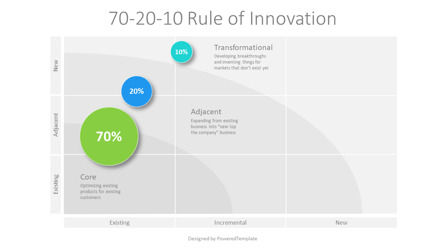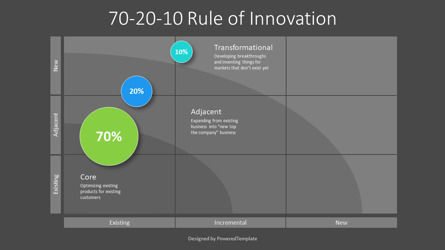100403
70-20-10 Rule of Innovation for Presentations - Free Google Slides theme and PowerPoint template
ID: 10929
Free for personal and commercial use with attribution required.
How to attribute the author?Unlock this file and gain access to other Premium resources.
Go Premium and Download! | Already Premium? Sign in
Free Google Slides theme and PowerPoint template
This 70-20-10 Rule of Innovation free presentation template represents a 3x3 matrix chart with Existing, Incremental, and New on the X-axis and Existing, Adjacent, and New on the Y-axis. The chart contains 3 zones created by 2 quadrants and there is placed 3 different-sized circles with the next titles: 70%, 20%, and 10%. The template has light and dark backgrounds and works in PowerPoint and Google Slides.The 70-20-10 Rule for innovation is a guideline for businesses to allocate their resources for innovation projects. It suggests that 70% of resources should be devoted to improving and optimizing existing products, services, and processes, 20% to developing incremental improvements and adjacent innovations, and 10% to exploring completely new and disruptive innovations. This template is ideal for presentations on innovation strategy, resource allocation, and business development.
Here are a few examples of how to use the 70-20-10 Rule of Innovation diagram in presentations:
* Product Development: Use the matrix to map out your company's product development strategy. The X-axis represents the types of innovation (existing, incremental, and new) while the Y-axis represents the market segments (existing, adjacent, and new). Use the 70-20-10 circles to highlight the areas where you should be focusing your efforts.
* Marketing Strategy: Use the matrix to develop your company's marketing strategy. The X-axis represents the types of marketing (existing, incremental, and new) while the Y-axis represents the customer segments (existing, adjacent, and new). Use the 70-20-10 circles to highlight the areas where you should be investing your marketing budget.
* Employee Development: Use the matrix to create an employee development plan. The X-axis represents the types of skills development (existing, incremental, and new) while the Y-axis represents the job roles (existing, adjacent, and new). Use the 70-20-10 circles to highlight the areas where you should be investing in employee training and development.
Overall, the 70-20-10 Rule of Innovation diagram is a versatile tool that can be used in a variety of contexts to help organizations prioritize their efforts and allocate resources more effectively.
Template Features:
- - 100% editable and easy to modify
- - 2 dark and light slides to impress your audience
- - Contains easy-to-edit graphics
- - Designed to be used in Google Slides and Microsoft PowerPoint
- - PPT/PPTX format file
- - 16:9 widescreen format suitable for all types of screens
- - Includes information about fonts, colors, and credits of the free resources used.
Related Items