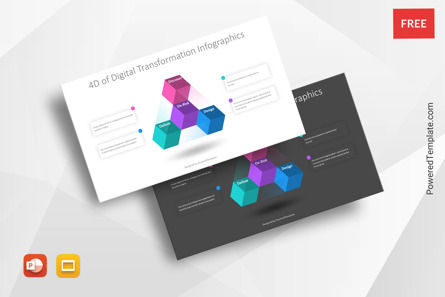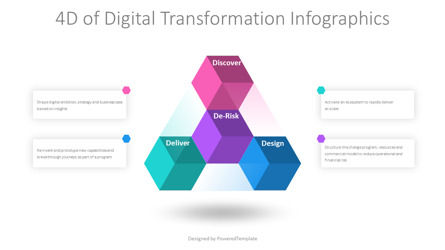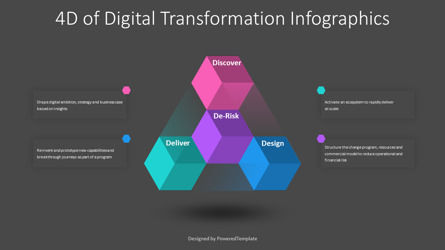107508
4Ds of Digital Transformation Presentation Template - Free Google Slides theme and PowerPoint template
ID: 11129
Free for personal and commercial use with attribution required.
How to attribute the author?Unlock this file and gain access to other Premium resources.
Go Premium and Download! | Already Premium? Sign in
Free Google Slides Theme and PowerPoint Template
Digital Transformation is the process of adopting new digital technologies and integrating them into an organization's operations to create new value, improve efficiency and customer experience, and gain a competitive advantage. To help companies navigate this complex process, the 4Ds of Digital Transformation Framework presentation template was created.The free presentation template is designed to represent the four phases of the digital transformation process: Discovery, Design, Deliver, and De-Risk. Each phase is represented by a cube, which is connected to the others through a gradient color, indicating the flow of the transformation process. The cubes are color-coded, with Discovery in pink, Design in blue, Deliver in green, and De-Risk in purple.
The first cube, Discovery, represents the phase where the organization seeks to understand its current state, identify potential digital opportunities, and explore new technologies that can drive innovation. The second cube, Design, represents the process of developing a digital strategy that aligns with the organization's goals and objectives. This phase involves creating a roadmap for implementation, selecting the right technology solutions, and designing the digital customer experience.
The third cube, Deliver, represents the implementation phase of the digital transformation process. This phase involves the deployment of technology solutions and the execution of the digital strategy. It includes the development of new digital products, the optimization of business processes, and the integration of new digital technologies into the organization's operations.
The fourth cube, De-Risk, represents the final phase of the digital transformation process, which focuses on risk management and continuous improvement. This phase involves monitoring the implementation of the digital strategy, identifying areas for improvement, and managing the risks associated with the new digital technologies.
The 4Ds of Digital Transformation Framework presentation template can be used by organizations across a variety of industries and sectors. It can be used by executives, managers, and digital transformation teams to communicate the digital transformation process, its phases, and its benefits. The template is suitable for presenting to internal and external stakeholders, including employees, customers, and investors. It can be customized to fit the specific needs of each organization, allowing companies to showcase their unique approach to digital transformation.
Template Features:
- - 100% editable and easy to modify
- - 2 dark and light slides to impress your audience
- - Contains easy-to-edit graphics
- - Designed to be used in Google Slides and Microsoft PowerPoint
- - PPT/PPTX format file
- - 16:9 widescreen format suitable for all types of screens
- - Includes information about fonts, colors, and credits of the free resources used.
Related Items